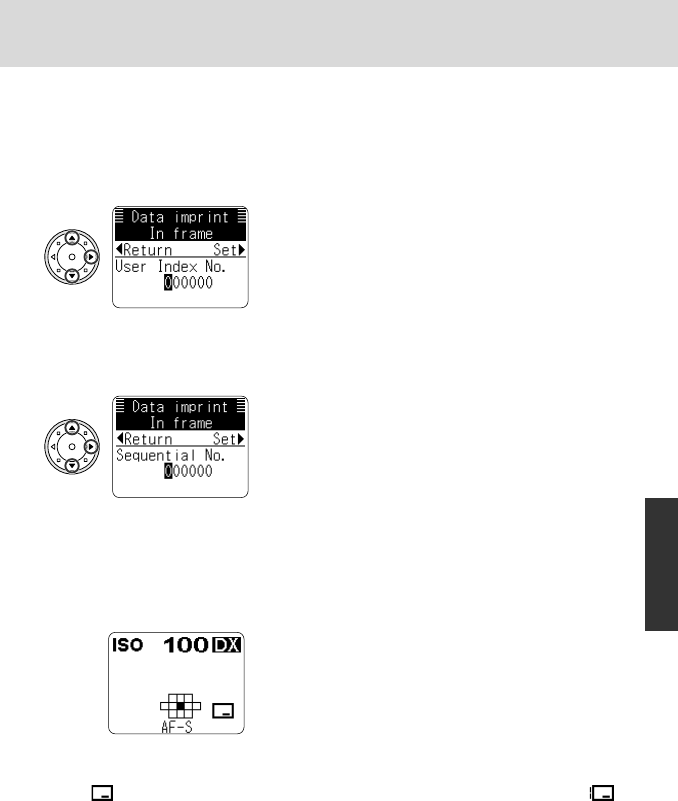
129
Menu Guide
• The display returns to the data imprint menu when date, day/hour/minute or frame
count number is selected.
• The number setting display appears when user index number or sequential number
is selected.
• When a user index number is selected
• Press P/{ to set highlighted first digit.
• Press > to select the second to sixth digit, then
P/{ to set each.
• The display returns to the imprint menu when > is
pressed after setting the sixth digit.
• “00 00 00” is imprinted when no number is
selected.
• When a sequential number is selected:
• Press P/{ to set highlighted first digit.
• Press > to select the second to sixth digit, then
P/{ to set each.
• The display returns to imprint menu when > is
pressed after setting the sixth digit.
• With each successive shot, the number increases
by one, and that number is imprinted.
• “00 00 00” is imprinted when no number is
selected.
5
Complete the operation.
• Press < to backtrack display by display or press the MENU button twice to
return to the shooting data display.
• is displayed in the rear LCD panel when in-frame imprint is set, and is
displayed when both in-frame imprint and imprint between frames are set.
P930_En 04.10.19 7:19 PM Page 129


















