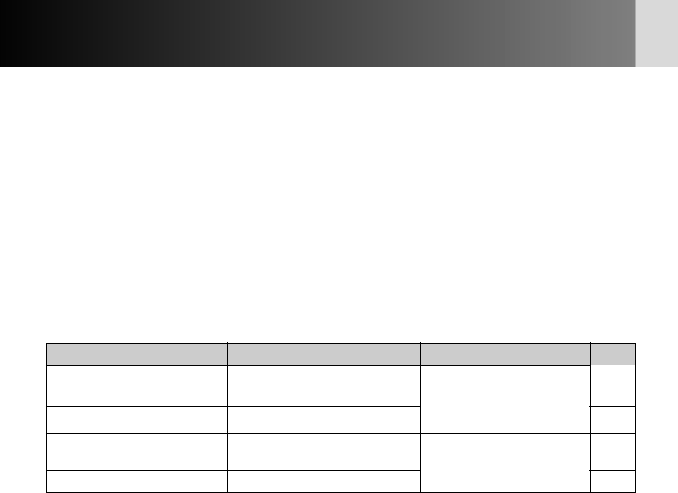
162
Using Speedlight
Operations described in this section apply when the SB-800 or SB-600
Speedlight is used with a D- or G-type Nikkor in i-TTL Balanced Fill-
Flash.
1
Attach the Speedlight and set the metering system.
• Set a metering system other than Spot metering.
2
Set the exposure mode and confirm shutter speed and aperture.
• When using Red-Eye Reduction with Slow Sync or Slow Sync, set the exposure
mode to Programmed Auto or Aperture-Priority Auto.
• Available shutter speeds and apertures in each exposure mode
Exposure mode Available shutter speed Available aperture x
Programmed Auto
Automatically set
Automatically set
64
(1/250-1/60 sec.)*
1
Shutter-Priority Auto 1/250-30 sec.*
2
66
Aperture-Priority Auto
Automatically set
Desired setting*
3
68
(1/250-1/60 sec.)*
1
Manual 1/250-30 sec.*
2
, Bulb 70
*1 Shutter speed can be prolonged up to 30 sec. in Slow Sync, Rear-Curtain Sync or
Red-Eye Reduction with Slow Sync. In Auto FP High-Speed Sync, shutter speed is
controlled at up to 1/8000 sec.
*2 In Auto FP High-Speed Sync, shutter speed is controlled at up to 1/8000 sec.
*3 Flash shooting distance range depends on the ISO speed of the film in use and
aperture setting. In Aperture-Priority Auto or Manual exposure mode, set the
aperture according to the flash shooting distance range table provided with the
Speedlight.
• The camera determines background exposure from the selected shutter speed so
over- or underexposure indication tends to appear more frequently in Shutter-
Priority Auto and Aperture-Priority Auto exposure modes. To bring out the
background exposure, set the shutter speed so the electronic analog display
indicates a correct exposure in Shutter-Priority Auto or Manual exposure mode.
Select Slow Sync in Programmed Auto or Aperture-Priority exposure mode.
P930_En 04.10.19 7:19 PM Page 162


















