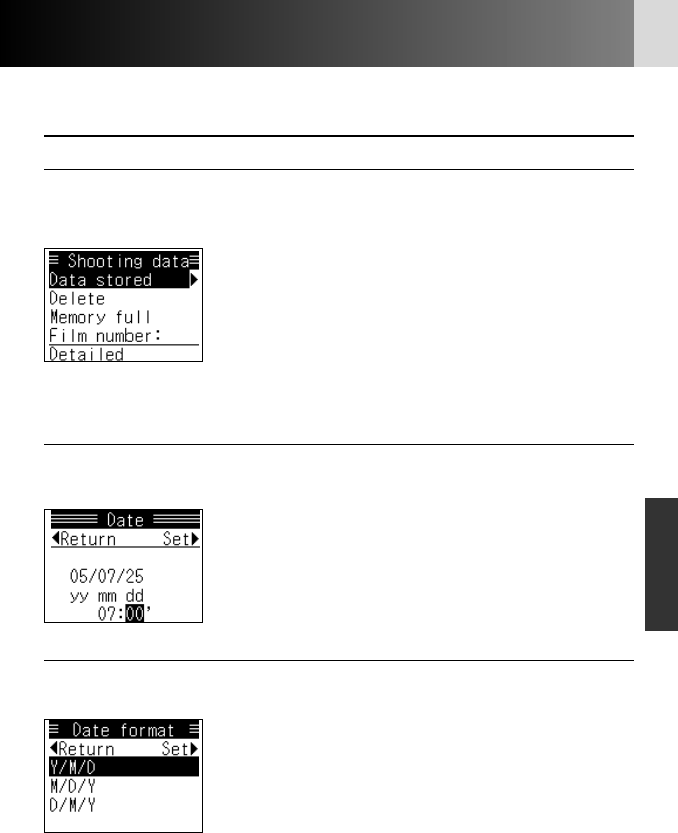
111
Menu Guide
Setup Menu
• Details on setup menu options
(default setting in bold type)
Shooting data x 112
These settings are for storing shooting data. For details, see pages 112-124
“Recording shooting data”.
Options:
Data stored: Turns storing of shooting data on/off or selects
shooting data mode
Delete: Deletes all shooting data
Memory full: Select operation when camera’s memory is full
(overwrite shooting data without warning or warning is
displayed and shutter is locked without overwriting)
Film number: Sets ID number and film number
• Set year, month, day, hour and minute.
Date x 35
Set date for “recording shooting data” (x 112) and “imprinting shooting
data” (x 126). For details on “setting date/time”, see pages 35-36.
Options:
Y/M/D: Date is displayed/imprinted in order of
year/month/day
M/D/Y: Date is displayed/imprinted in order of
month/day/year
D/M/Y: Date is displayed/imprinted in order of
day/month/year
Date format x 35
Set display order of data in rear LCD panel and in imprinting date (x 126).
P930_En 04.10.19 7:19 PM Page 111


















