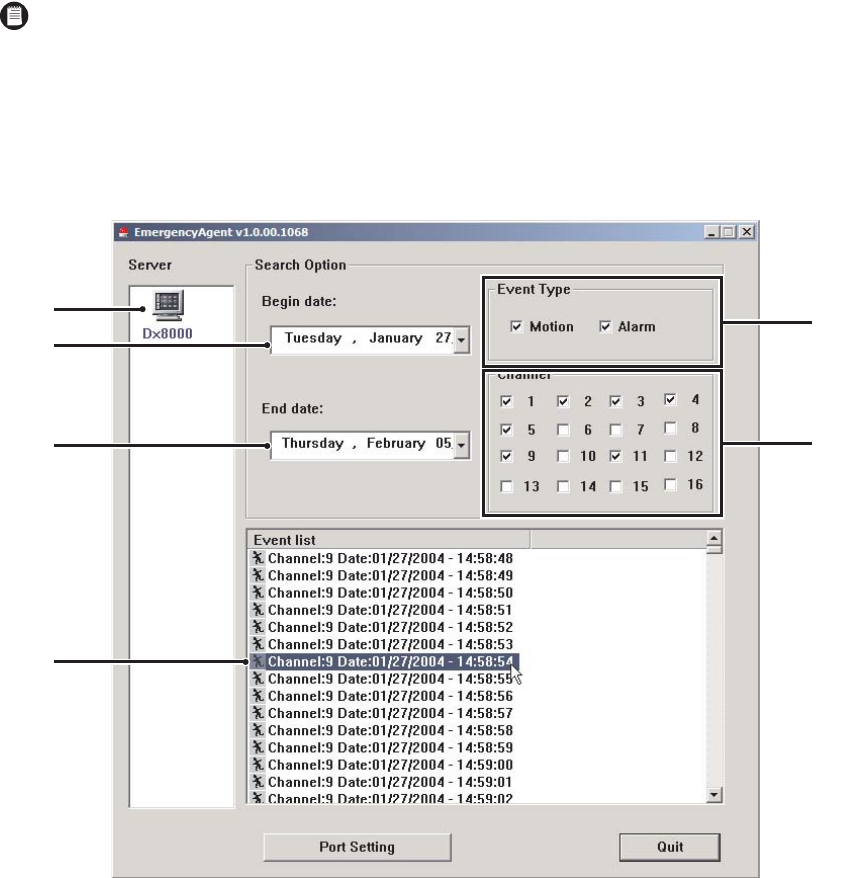
180 C626M-B (3/05)DX8000 Emergency Agent
VIEWING PREVIOUSLY LOGGED EVENTS
Over time, the Client Emergency Agent will accumulate event information in a list. This list can be searched and still images of previously logged
events can be viewed.
To view previously logged events:
1. Select a DX8000 Series DVR from the Server list.
2. Select a start date to mark the first date to begin searching logged events.
3. Select an end date to make the last date to search for logged events.
4. Select the type of event (motion and/or alarm) to search.
5. Select one or more cameras.
6. Double-click each event in the event list you want to view. A pop-up window containing a still image of the logged event will display.
Figure 234. Client Emergency Agent Server List and Log
NOTE: Setting the start time earlier than the first time you began using the Client Emergency Agent will result in no events appearing in
the list.
ᕡ
ᕢ
ᕣ
ᕦ
ᕤ
ᕥ


















