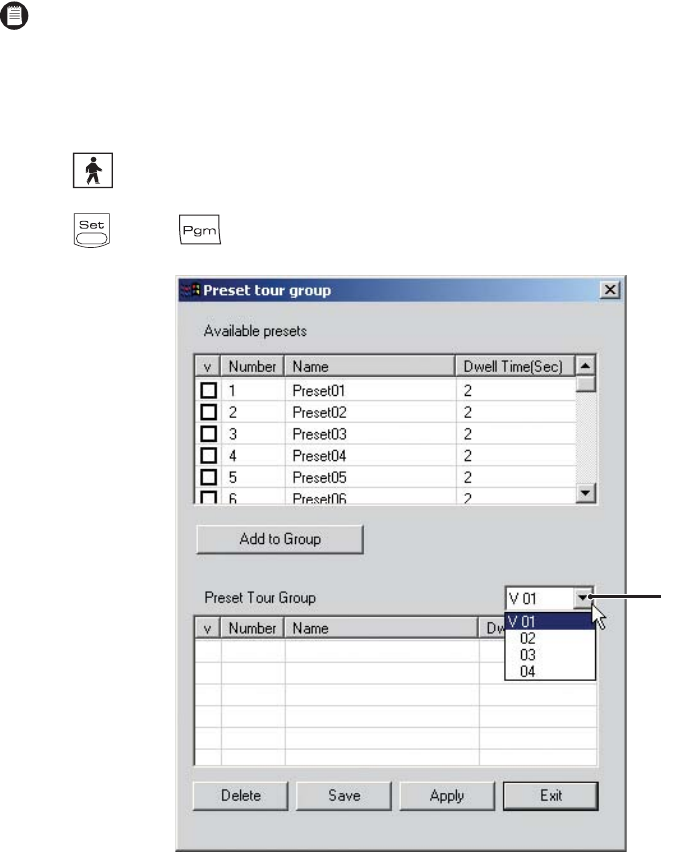
58 C626M-B (3/05)DX8000 PC Client Application
CONFIGURING PRESET TOURS
A preset tour allows a camera to move through a programmed sequence of PTZ presets. The DX8000 Series DVR can store up to four preset
tours. While four tours can be programmed, only one tour can be activated at a time. A preset tour will operate continuously until another PTZ
control action is performed.
PROGRAMMING PRESET TOURS
To access the Preset tour group programming screen:
1. Click .
2. Click and then on the PTZ keypad to bring up the preset tour dialog box.
Figure 67. Preset Tour Dialog Box
3. Select the preset tour (1-4) that you want to program from the drop-down box.
4. Follow the directions in the following sections to add presets to and delete presets from a tour.
NOTE: At least one PTZ preset must be set in order to create a preset tour.
ᕣ


















