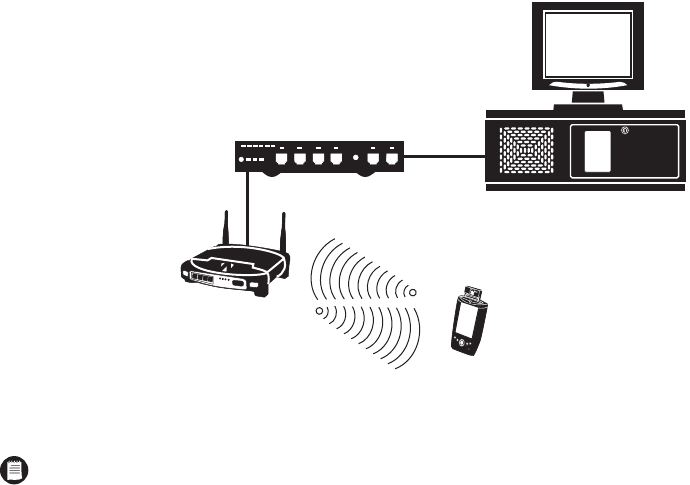
194 C626M-B (3/05)DX8000 Mobile Client Application
CONNECTING MOBILE CLIENTS TO A DX8000 SERIES DVR
Using a wired or wireless network connection, the DX8000 Mobile Client application can monitor live video from a number of geographically
dispersed DVRs. Figure 249 illustrates a simplified wireless network connecting a pocket PC-compatible PDA device to a single DX8000 DVR.
Detailed instructions describing how to configure your particular PDA device for wireless networking is beyond the scope of this manual. Consult
your network administrator and the documenation that came with your device for instructions on connecting your PDA to a network.
Figure 249. PDA-to-DVR Wireless Networking Example
NOTE: When using wireless networking to connect a mobile device to the DX8000, Pelco recommends using enterprise class Access
Points, transceivers, and switches. Wired networking infrastructure should comply with IEEE 802.3 Fast Ethernet standards. Wireless
networking infrastructure should comply with IEEE 802.11a, b, or g networking standards.
WIRELESS
ACCESS POINT
ETHERNET SWITCH
MOBILE CLIENT
DX8000 SERVER DVR


















