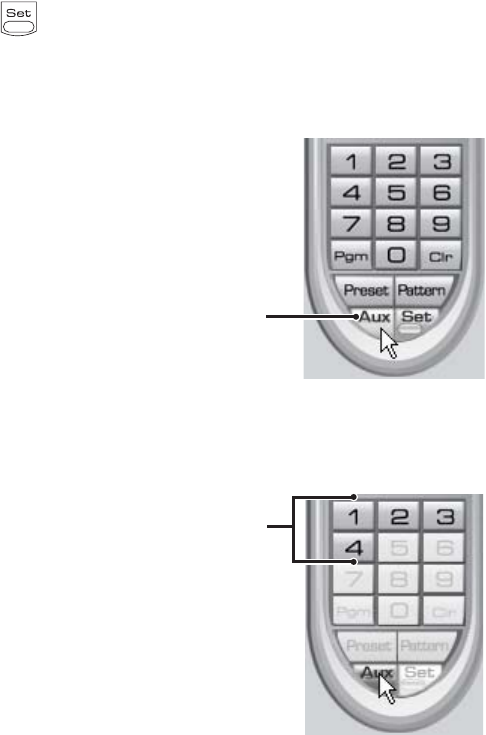
C626M-B (3/05) 57DX8000 PC Client Application
SENDING AUXILIARY COMMANDS TO A DEVICE
The DX8000 auxiliary feature allows you to control external equipment connected to the auxiliary outputs of Spectra domes or Esprit positioning
systems. The auxiliary function is implemented through the D Protocol and P Protocol. In this case, the attached camera and DX8000 must be
configured to communicate using one of these protocols.
The Aux key selects the auxiliary mode. Buttons 1- 4 select which of the camera’s auxiliary outputs to operate. Buttons 1–4 operate as a toggle
(on/off) each time they are clicked.
For example, an Esprit equipped with a wiper uses Aux 1 to control the wiper. In this case, pressing Aux+1 sends a command to the Esprit to
operate the wiper. You must configure the camera to establish how the camera responds to an auxiliary command. For detailed information about
how a specific Spectra or Exprit camera system interprets auxiliary commands, refer to the documentation that accompanies your Spectra or
Esprit camera system.
To send an auxiliary command:
1. Click to enter the programming mode.
2. Select the camera in the DX8000 view panel to which you want to send the auxiliary command.
3. Click the Aux button.
Figure 65. Auxiliary (Aux) Button
Keypad buttons 1–4 are available.
Figure 66. Keypad Buttons 1–4
4. Click a keypad button (1–4). The auxiliary function assigned by camera for the selected button is executed.
ᕣ
ᕤ


















