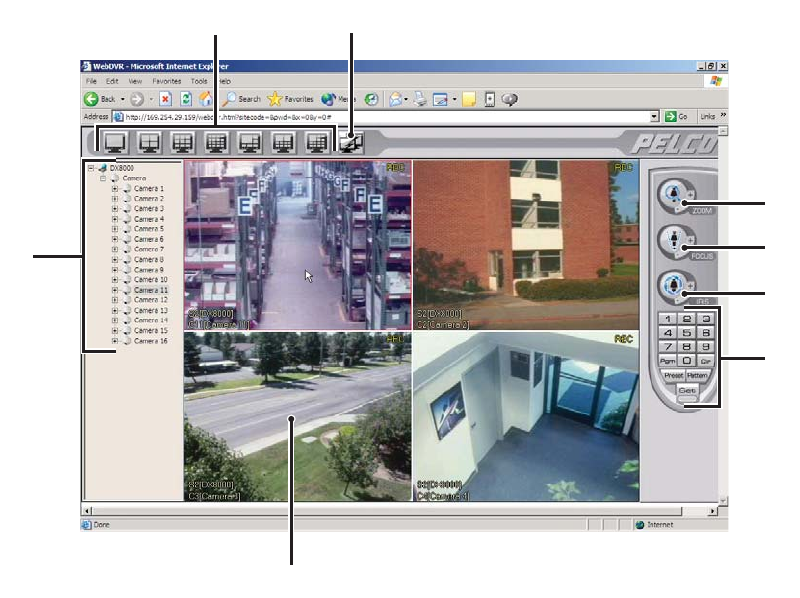
C626M-B (3/05) 217DX8000 Web Client
SCREEN LAYOUT
Cameras can be assigned to view panels, live video can be displayed, and PTZ features can be controlled from a single screen.
Figure 286 can be used to locate each available feature of the DX8000 Web Client application.
Figure 286. Web Client Screen Layout
ᕡ Site tree
ᕢ Screen division buttons
ᕣ Remote site connection button
ᕤ PTZ zoom control
ᕥ PTZ focus control
ᕦ PTZ iris control
ᕧ PTZ keypad
ᕨ View panels display live video from cameras attached to DX8000 server sites
ᕡ
ᕢᕣ
ᕤ
ᕥ
ᕦ
ᕧ
ᕨ


















