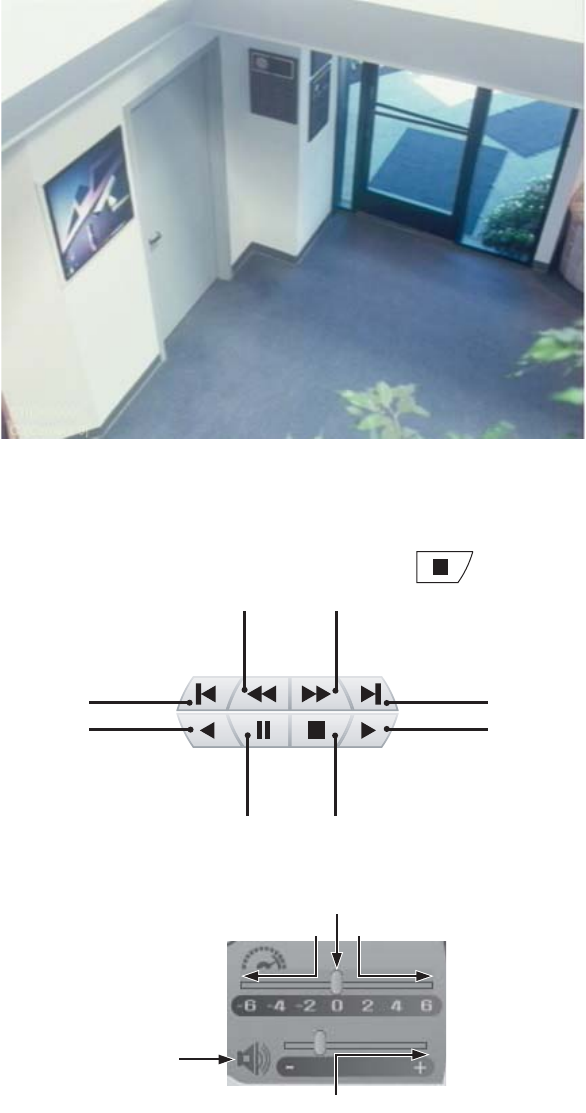
C626M-B (3/05) 63DX8000 PC Client Application
PLAYBACK ON-SCREEN DISPLAY (OSD)
The on-screen display for playback is identical to live view with the exception of a date/time field in place of the PTZ designator.
Figure 72. Playback OSD
PLAYBACK CONTROLS
Use the playback controls to start playback, control direction, and adjust speed. Click at any time to return to live view.
Figure 73. Playback Controls
Figure 74. Playback Speed and Volume Controls
>>1-20-2004 16:27:20.625
>>1-20-2004 16:27:20.625
>>1-20-2004 16:27:20.625
>>1-20-2004 16:27:20.625
C9[Camera
[Camera
9]
S1[DX8000]
S1[DX8000]
S1[DX8000]
S1[DX8000]
C9[Camera
[Camera
9]
FRAME-BY-FRAME
FORWARD
FRAME-BY-FRAME
REVERSE
REWIND TO
BEGINNING
PLAY REVERSE
PAUSE
STOP
FAST FORWARD
TO END
PLAY FORWARD
FASTER
LOUDER
CLICK
TO MUTE
NORMAL
SLOWER


















