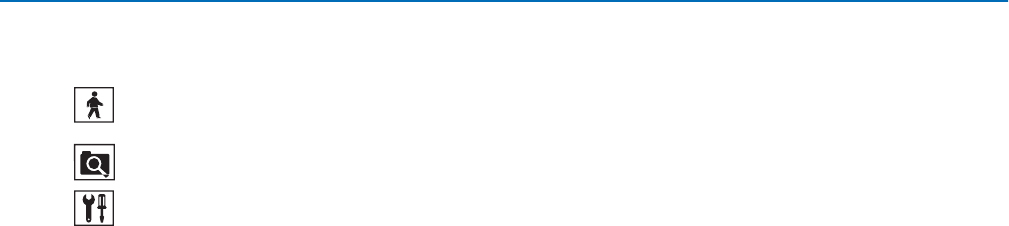
C626M-B (3/05) 29DX8000 PC Client Application
Description of Operating Modes
The DX8000 Series DVR has four primary operating modes. These are Live, Playback, Search, and Setup modes. Each operating mode is accessed
by clicking its corresponding button on the toolbar.
Live Mode – Allows all users to view live video.
Playback Mode – Allows users with Standard User access and higher to play back recorded video.
Search Mode – Allows users with Standard User access and higher to search video data using specific criteria.
Setup Mode – Allows users with Power User access and higher to set up the features and options for the DVR.


















