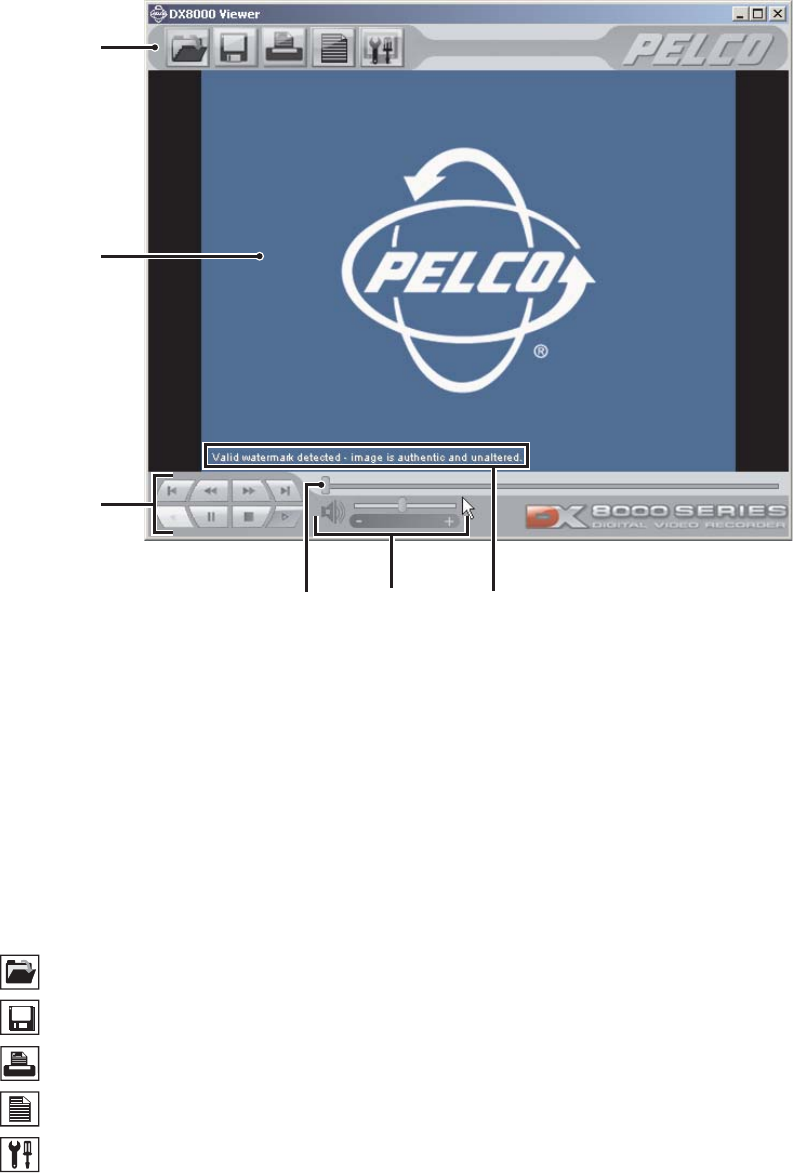
C626M-B (3/05) 185DX8000 Native Viewer Application
SCREEN LAYOUT
Figure 237. DX8000 Native Viewer Main Screen
ᕡ Toolbar
ᕢ View panel
ᕣ Playback controls
ᕤ Playback slider
ᕥ Volume controls (click speaker icon to toggle audio mute)
ᕦ Watermark verification message area
TOOLBAR ICONS
Browse drives and open media files.
Save a snapshot of the current screen image.
Print the current screen image.
Expand window to reveal playlist.
Expand the window to reveal configuration tools.
ᕡ
ᕢ
ᕣ
ᕥᕦᕤ


















