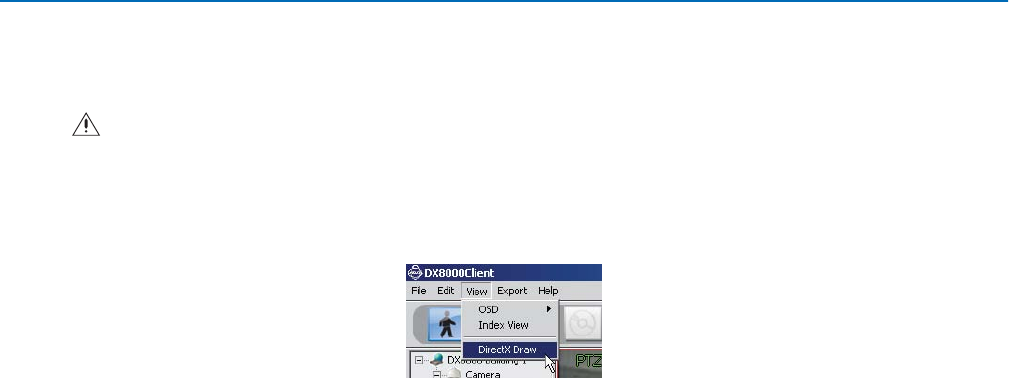
C626M-B (3/05) 21
DX8000 PC Client Application
Enabling DirectDraw Video Hardware Acceleration
If your computer’s video hardware supports Microsoft
®
DirectDraw
®
extensions, you can enable DirectDraw to enhance video performance.
Enabling DirectDraw improves performance by delegating graphics acceleration duties to your PC’s video hardware instead of your computer’s
main processor.
To enable DirectDraw hardware acceleration, go to View > DirectX Draw.
Figure 13.
View Menu DirectDraw Option
WARNING:
Do not enable DirectDraw on the PC Client application unless you are certain that your hardware supports DirectDraw hard-
ware acceleration. Check the documentation that came with your PC and your graphics card before enabling DirectDraw. Although some
VGA cards support DirectDraw, not all are compatible with the DX8000 PC Client application. Check the Pelco Web site for a complete list
of compatible VGA cards.


















