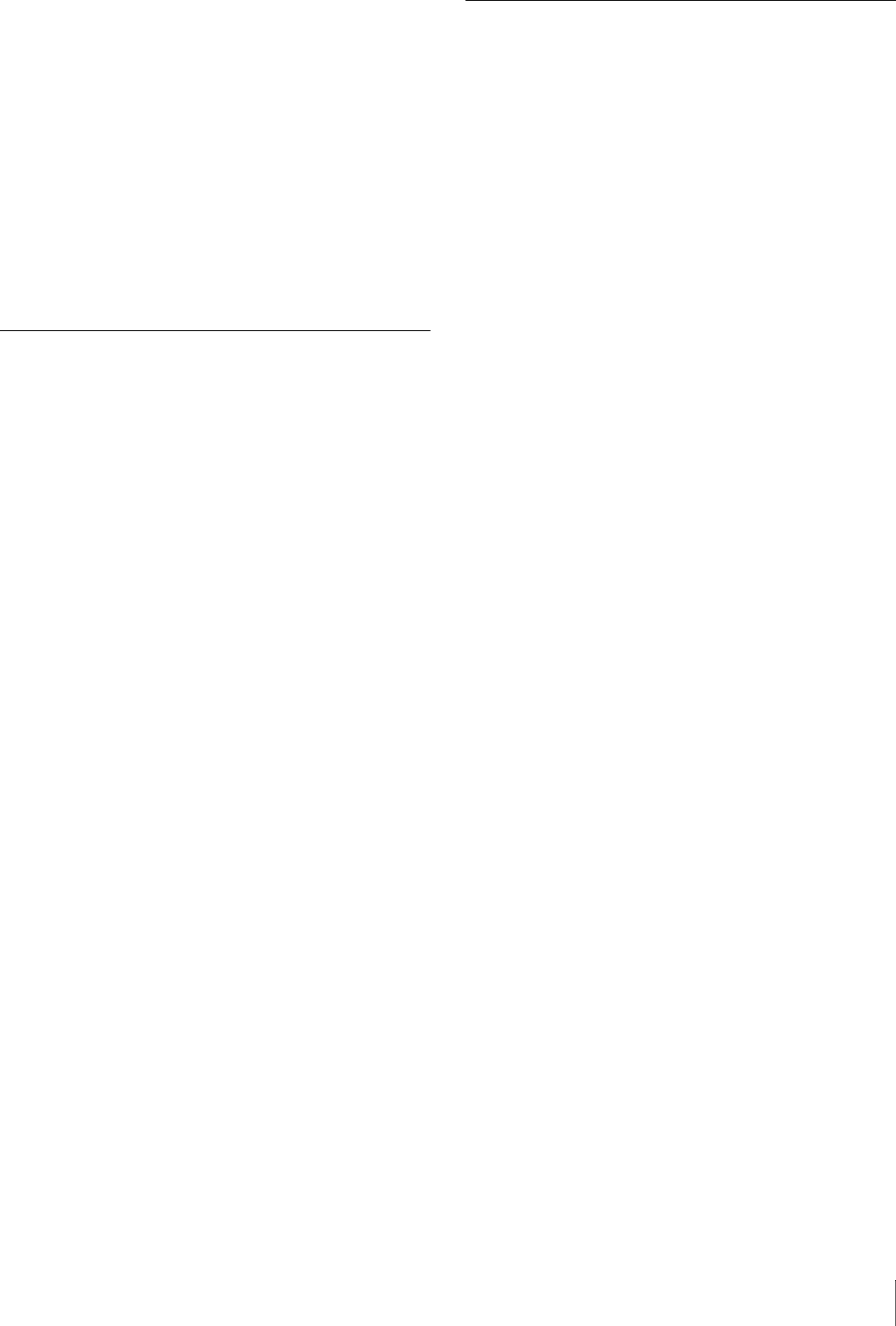
11
Table of Contents
8-1-2 Saving User Menu Data to the “Memory
Stick” .............................................137
8-1-3 Loading saved data from a “Memory
Stick” .............................................139
8-2 Saving and Loading Scene Files.. 141
8-2-1 Saving a Scene File........................141
8-2-2 Loading Scene Files.......................143
8-2-3 Resetting the Settings of the Camcorder
to the Standard Settings Saved in the
Reference File................................144
8-3 Jumping to a File-Related Menu Page
When Inserting a “Memory Stick” 145
Chapter 9 Setting Up the Camcorder
9-1 Power Supply .................................. 147
9-1-1 Using a Battery Pack .....................147
9-1-2 Avoiding Breaks in Operation Due to an
exhausted Battery...........................148
9-1-3 Using an AC Adaptor ....................148
9-1-4 Using the Anton Bauer Ultralight
System............................................148
9-2 Adjusting the Viewfinder................ 149
9-2-1 Adjusting the Viewfinder Position 149
9-2-2 Adjusting the Viewfinder Focus and
Screen.............................................149
9-2-3 Detaching the Viewfinder..............150
9-2-4 Moving the viewfinder shoe up .....150
9-2-5 Using the BKW-401 Viewfinder
Rotation Bracket ............................150
9-2-6 Detaching the Eyepiece .................151
9-3 Mounting the Lens.......................... 152
9-4 Adjusting the Flange Focal Length153
9-5 Audio Input System ........................ 153
9-5-1 Using the Supplied Microphone....153
9-5-2 Using an External Microphone......154
9-5-3 Attaching a UHF Portable Tuner (for a
UHF Wireless Microphone System)155
9-5-4 Connecting Line Input Audio
Equipment......................................157
9-6 Tripod Mounting.............................. 158
9-7 Attaching the Shoulder Strap ........ 159
9-8 Adjusting the Shoulder Pad Position..
159
9-9 Putting on the Rain Cover (Not
Supplied)......................................... 160
9-10 Connecting the Remote Control Unit
161
Chapter 10 Maintenance
10-1 Testing the Camcorder Before
Shooting.......................................... 163
10-1-1 Preparations for Testing...............163
10-1-2 Testing the Camera......................163
10-1-3 Testing the VDR..........................164
10-2 Maintenance .................................. 167
10-2-1 Cleaning the Viewfinder..............167
10-3 Operation Warnings...................... 168
Appendixes
Specifications........................................ 171
General ....................................................171
Video Camera Section.............................171
Optical Disc Drive Section......................172
Recommended Additional Equipment ....173
Menu List ............................................... 174
OPERATION Menu List.........................174
PAINT Menu List....................................181
MAINTENANCE Menu List ..................186
FILE Menu List.......................................194
DIAGNOSIS Menu List..........................196
About a “Memory Stick”....................... 198
Glossary................................................. 200
Index....................................................... 203


















