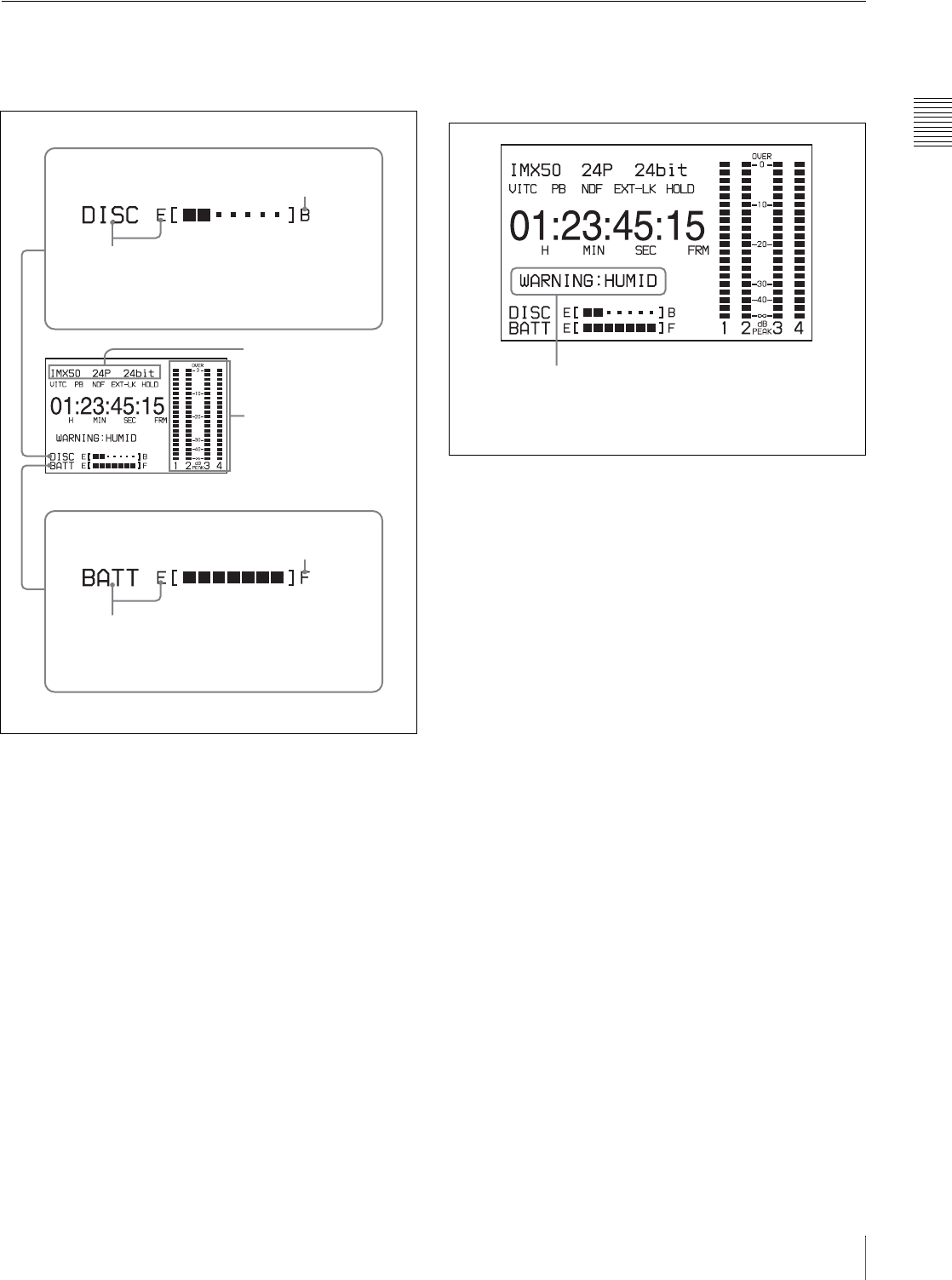
Chapter 2 Locations and Functions of Parts and Controls
39
2-9 Warnings and Indications on the LCDs
2-9-2 Color LCD
Disc status, battery status and audio level
Display of remaining disc capacity, remaining battery capacity, and
audio levels on the color LCD
VDR operation status and status
indicators
VDR operation and status indicators on the color LCD
Close to full state: “DISC” flashes.
Full (disc must be replaced): “DISC” and “E” flash.
Battery status indicator
Disc status indicator
Full capacity is available.
Nearly dead: “BATT” flashes.
Dead battery (battery must be charged): “BATT”
and “E” flash.
Fully charged
Formats of video and audio
signals to be redorded.
Audio level meters
Warning display area
This shows a message if a recording fault or
condensation is detected.
For details, see 10-3 “Operation Warnings” on
page 168.


















