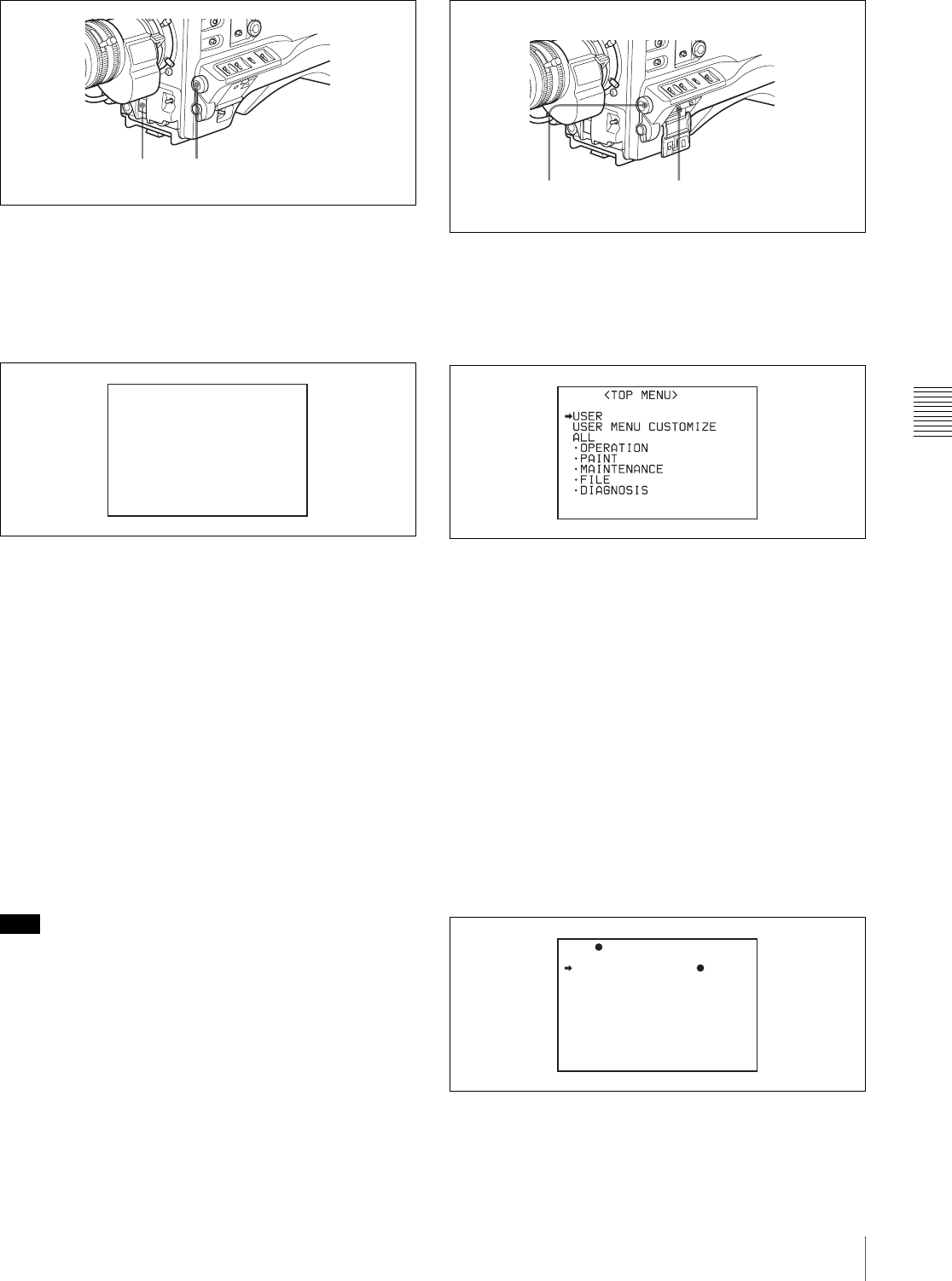
Chapter 5 Adjustments and Settings for Recording
83
5-3 Setting the Electronic Shutter
Setting the shutter speed in SLS (Slow Speed Shutter) mode
1
Set the shutter speed mode to SLS.
For the operation, see “Setting the shutter mode and
standard-mode shutter speed” on page 82.
Example of viewfinder screen display for SLS setting operation
2
Turn the MENU knob until the desired number of
frames appears.
The number of frames can be set to values in the range
1 to 8, and 16. (1 frame nearly equals to 1/30 second
(PDW-510/530) or 1/25 second (PDW-510P/530P)).
Changing the range of choice of shutter
mode and speed settings
You can reduce the time required to select the shutter mode
and speed by narrowing the choice of settings in advance.
This can be done by using the SHT ENABLE page of the
OPERATION menu.
Proceed as follows.
Note
The settings selected on the SHT ENABLE page of the
OPERATION menu become invalid when the RM-B150
Remote Control Unit is connected to the camcorder.
Changing the range of choice of shutter mode and speed settings
1
Set the MENU ON/OFF switch to ON while holding
down the MENU knob.
The TOP menu appears.
2
Turn the MENU knob to move the b mark to
OPERATION.
3
Press the MENU knob.
If this is the first time the OPERATION menu has been
displayed, the CONTENTS page of the OPERATION
menu appears. If the menu has been used before, the
last accessed page appears.
4
If the CONTENTS page is displayed, turn the MENU
knob to move the b mark to “SHT ENABLE”, then
press the MENU knob to display the SHT ENABLE
page.
If a different page is displayed, turn the MENU knob
until the SHT ENABLE page appears, then press the
MENU knob to select the page.
(This menu display is for the PDW-510/530. For the
PDW-510P/530P, “SHUTTER 1/60” is displayed
instead of “SHUTTER 1/100”.)
12
SLS: 1/30 : 1FRAME
MENU knob
MENU ON/OFF switch
17 SHT ENABLE
SHUTTER SLS : ON
SHUTTER ECS : ON
SHUTTER 1/100 : ON
SHUTTER 1/125 : ON
SHUTTER 1/250 : ON
SHUTTER 1/500 : ON
SHUTTER 1/1000 : ON
SHUTTER 1/2000 : ON


















