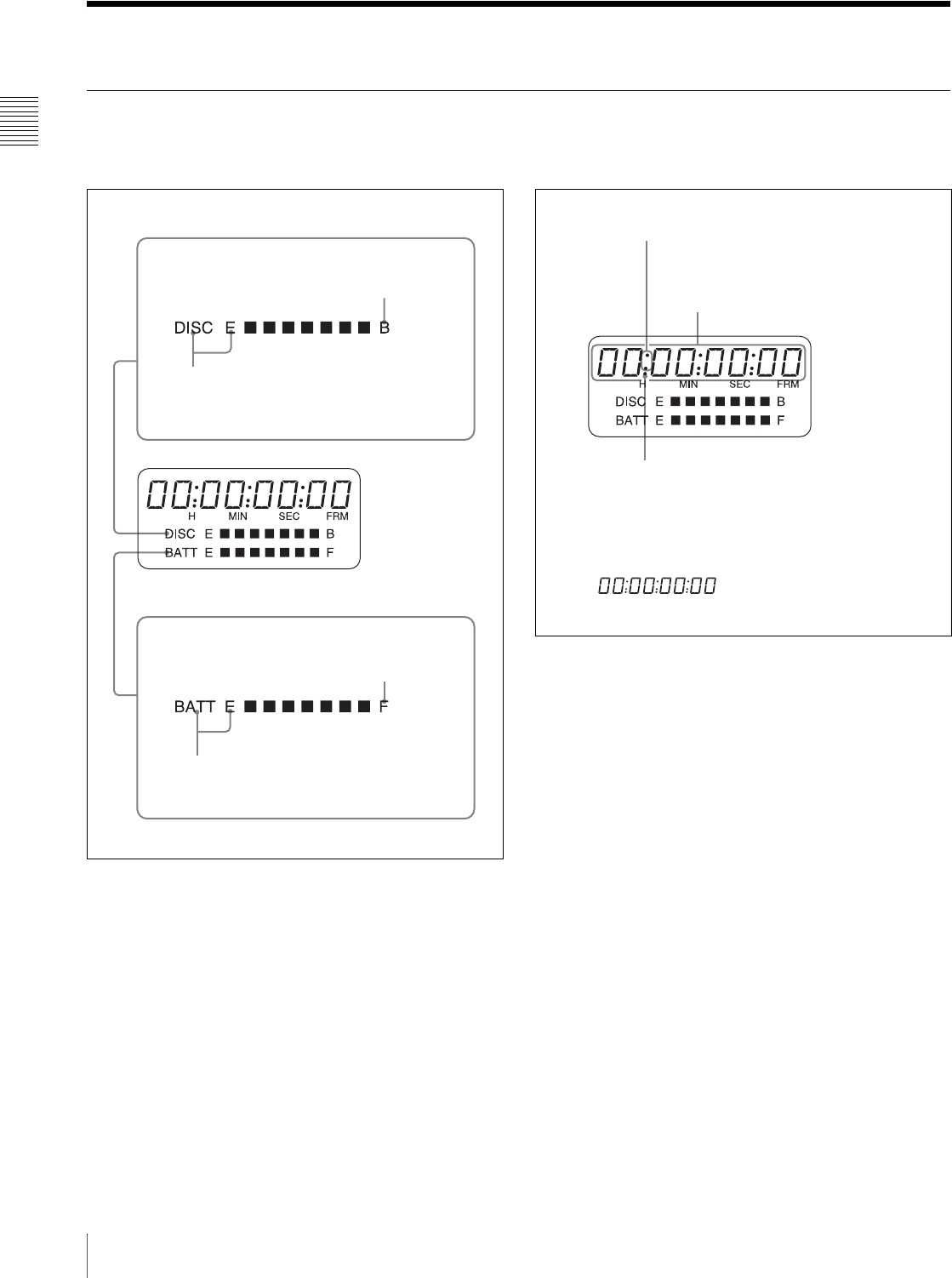
Chapter 2 Locations and Functions of Parts and Controls
38
2-9 Warnings and Indications on the LCDs
2-9 Warnings and Indications on the LCDs
2-9-1 Monochrome LCD
Disc status and battery status
Display of remaining disc capacity and remaining battery capacity on
the monochrome LCD
Time code display
Time code display on the monochrome LCD
Close to full state: “DISC” flashes.
Full (disc must be replaced):
“DISC” and “E” flash.
Battery status indicator
Disc status indicator
Full capacity is available.
Nearly dead: “BATT” flashes.
Dead battery (battery must be
charged): “BATT” and “E” flash.
Fully charged
Lights when the time code or real time is
displayed.
1) When the HOLD button is pressed to hold the time code value,
the time code is displayed in the format shown below. When
the HOLD button is pressed again to release the hold, the time
code is displayed in the normal format
Lights when the HOLD button is pressed.
1)
Time counter display: Shows the time
code, user bits, and real time.


















