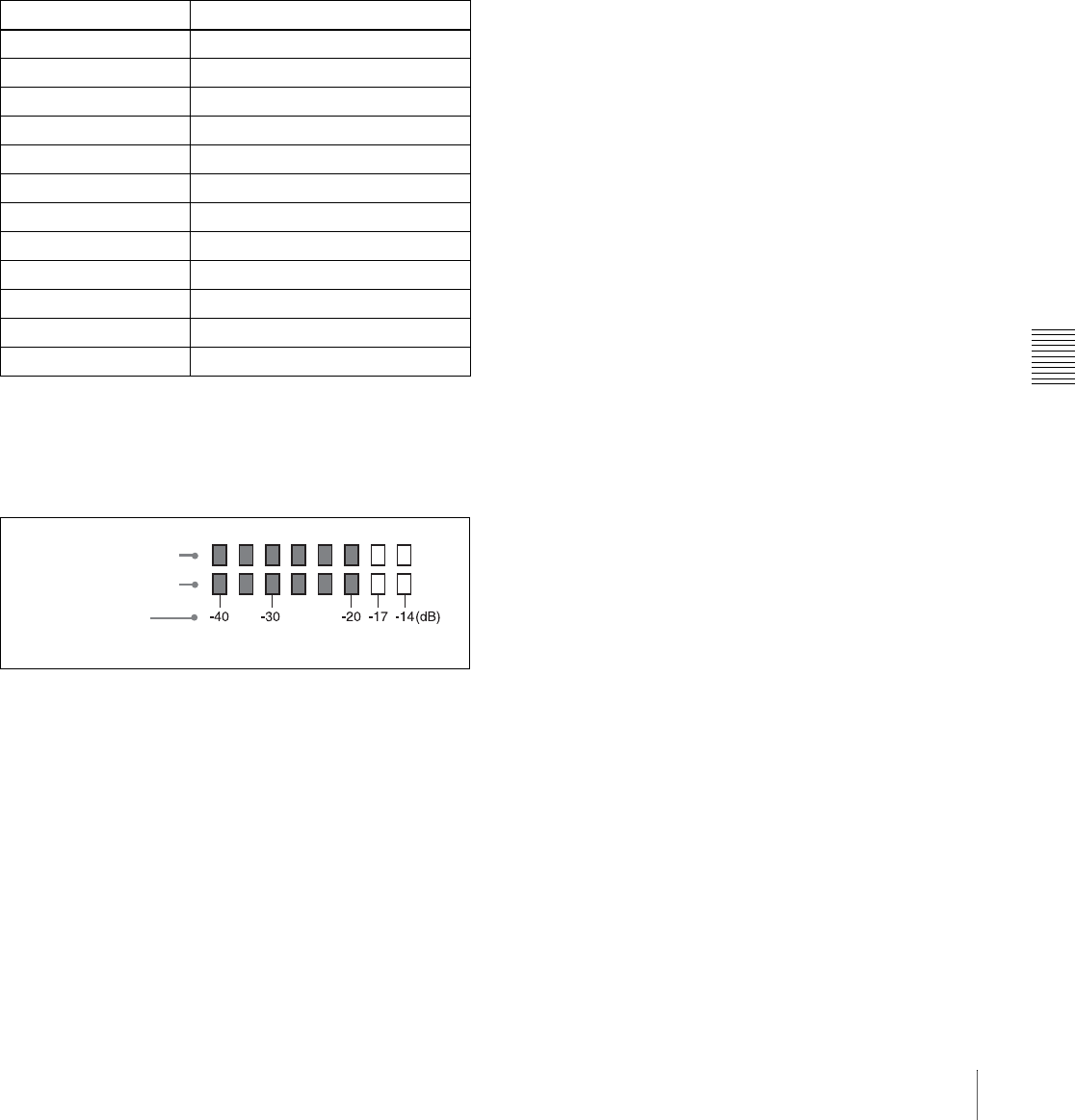
Chapter 7 Menu Displays and Detailed Settings
113
7-2 Status Display on the Viewfinder Screen
i Iris setting/auto iris override
This indicates the f-stop (iris setting) of the lens.
Also, the auto iris override is displayed using bars which
appear in the upper and lower parts to the left of the F
number respectively.
For details, see “Changing the reference value” on page
84.
j Remaining disc capacity
This indicator indicates the remaining disc recording time
(in minutes) of the VDR.
Examples of remaining disc recording time indication
k Audio level
These indicate the level of audio channel 1 and channel 2.
The peak indication of the VDR level meter is related as
follows to the audio level when an 1-kHz sine wave is
input.
l Shutter speed
This indicates the shutter speed or the shutter mode.
However, if the SHUTTER selector is set to OFF, nothing
is displayed.
1/100 (PDW-510/530) or 1/60 (PDW-510P/530P), 1/125,
1/250, 1/500, 1/1000, 1/2000: Shutter speed (in
seconds) in standard mode (scan mode:I)
1/40, 1/60, 1/120 (PDW-510/530) or 1/33, 1/50, 1/100
(PDW-510P/530P), 1/125, 1/250, 1/500, 1/1000, 1/
2000: Shutter speed (in seconds) in standard mode
(scan mode:PsF)
ECS: ECS mode
EVS: EVS mode
1F to 8F, 16F: Number of frames in SLS mode
m Gain
This indicates the gain of the video amplifier, as set by the
GAIN selector.
n White balance memory
This indicates the currently selected white balance
automatic adjustment memory.
A: Displayed when the WHITE BAL switch is set to A.
B: Displayed when the WHITE BAL switch is set to B.
P: Displayed when the WHITE BAL switch is set to PRST
or when the preset button on the RM-B150 has been
pushed.
T: Displayed when ATW is being used.
o Filter
This indicates the currently selected filter types.
p Time code
This indicates the time code, user bits or other information
selected by the DISPLAY switch.
q ID number
This indicates the ID number selected from ID 1 to ID 4.
The ID number is recorded together with the color bars.
r Date and time
This indicates the date and time of recording, which are
recorded together with the color bars.
s Model name and serial number
This indicates the model name and serial number of the
camcorder, which are recorded together with the color
bars.
t 16:9/4:3 mode
“16:9” or “4:3” is displayed depending on the currently
selected aspect ratio.
u *
This flashes when the color bars are displayed and is
recorded together with the color bars
v Recording format
This indicates the current recording format.
w D5600 indication
This appears when the electric 5600 K color temperature
filter function is on.
x EM indicator
This appears when essence marks are recorded on the disc.
For details, see 3-2-3 “Recording Essence Marks” (page
48).
Indication Remaining disc recording time
F - 30 Full to 30 minutes
30 - 25 30 to 25 minutes
25 - 20 25 to 20 minutes
20 - 15 20 to 15 minutes
15 - 10 15 to 10 minutes
10 - 5 10 to 5 minutes
5 MIN 5 to 4 minutes
4 MIN 4 to 3 minutes
3 MIN 3 to 2 minutes
2 MIN 2 to 1 minutes
1 (flashing) 1 to 0 minute
0 MIN (flashing) 0 minute
Audio channel 1
level indicator
Audio channel 2
level indicator
VDR level meter
indicator


















