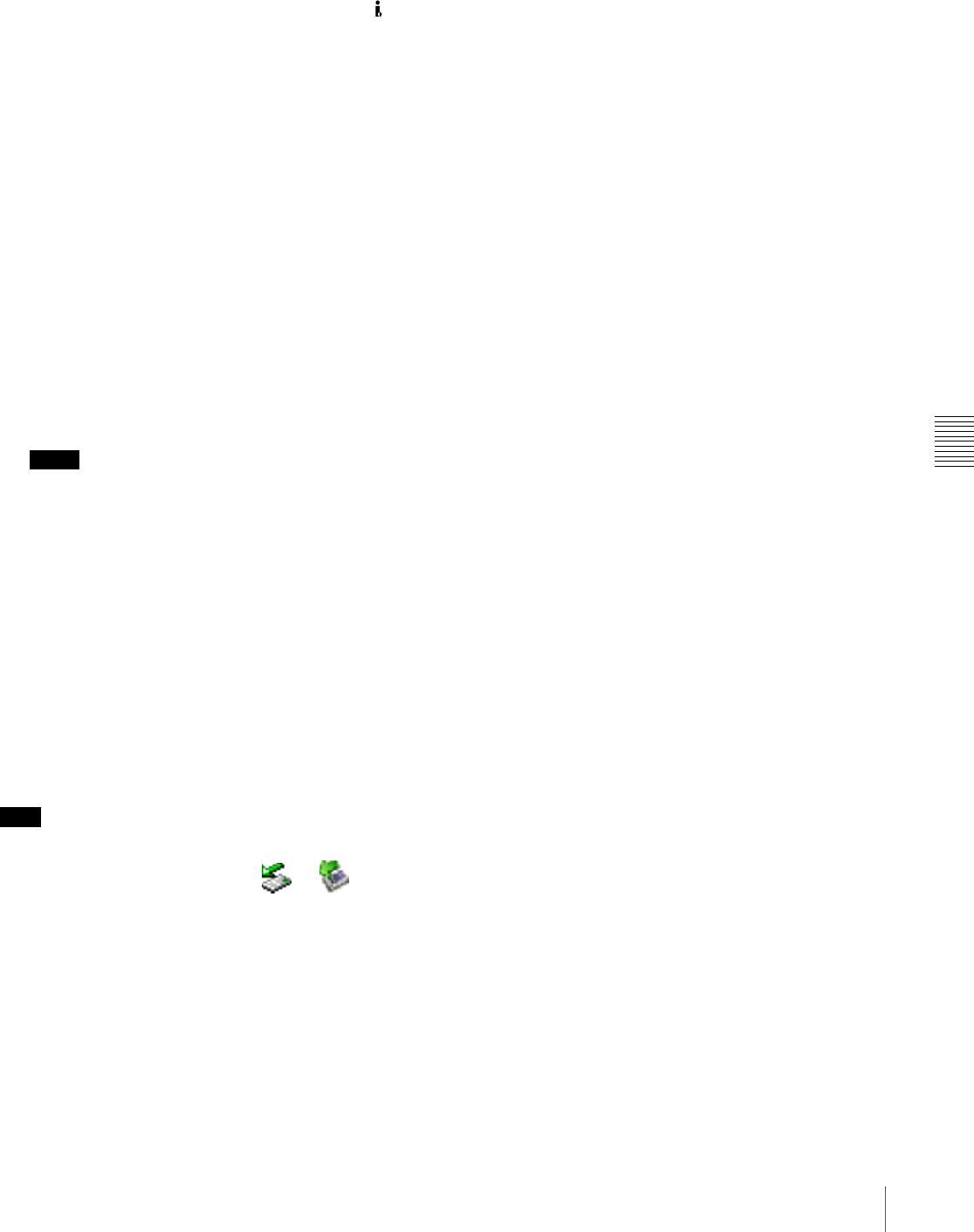
Chapter 6 File Operations
97
6-2 File Access Mode File Operations
Operation limitations during FAM connections
• With the exception of the EJECT button, recording
buttons and playback control buttons are disabled.
• VDR of this unit cannot be controlled from devices
connected to the REMOTE connector (8-pin) and S400
(i.LINK) connector.
• There is no signal output from this unit while video is
being input to this unit from external equipment.
Operating on files
Proceed as follows.
1
Start Explorer.
Check that a drive letter has been assigned to this unit.
(The drive letter will differ depending on the number
of other peripherals connected to the remote
computer.)
2
Use Explorer to perform file operations on the disc
loaded in this unit.
You can operate in the same way that you operate on
local drives and files on network computers.
Notes
• If you power this unit off during an FAM
connection, the data transferred thus far is discarded.
• All file operations are not possible for some types of
files.
For details, see 6-1-2 “File Operation Restrictions”
(page 94).
To eject discs from a remote computer
Right click the icon representing this unit in Explorer, and
select Eject from the menu which appears.
Exiting file operations
Proceed as follows.
Note
Do not disconnect the cable before performing steps 1 to 3.
1
Do one of the following on the or icon
displayed in the remote computer’s taskbar.
• Double click.
• Right click, and select one of the following
commands from the menu which appears.
- Windows 2000: Unplug or eject hardware
- Windows XP: Safely Remove Hardware
• Windows 2000: The Unplug or Eject Hardware
dialog appears.
• Windows XP: The Safely Remove Hardware dialog
appears.
2
Select “Sony XDCAM PDW-530 (or 530p/510/510P)
IEEE 1394 SBP2 Device” and click Stop.
The Stop a Hardware device dialog appears.
3
Select “Sony XDCAM PDW-530 (or 530p/510/510P)
IEEE 1394 SBP2 Device” and click OK.
• Windows 2000: A confirmation message appears.
• Windows XP: “Sony XDCAM PDW-530 (or 530p/
510/510P) IEEE 1394 SBP2 Device” is deleted from
the Hardware devices list.
This unit can now resume normal operations. (The
limitations described in “Operation limitations during
FAM connections” (see page 97) no longer apply.)
4
Disconnect the i.LINK cable as required.
Reconnecting
To reconnect after exiting file operations, do one of the
following, depending on whether an i.LINK cable is
connected.
i.LINK cable is not connected: Connect this unit and a
remote computer with an i.LINK cable.
i.LINK cable is connected: Disconnect the i.LINK cable
from either this unit or the remote computer, wait for
at least 10 seconds, and then reconnect the
disconnected cable.
The unit is powered off and an i.LINK cable is
connected: Power the unit on.
To disable FAM connections
Execute one of the procedures described in the previous
section “Reconnecting” to make a FAM connection
between this unit and the remote computer. To disable
FAM connections, set the menu item PC REMOTE to
“DSABL.”
For more information about how to make this setting, see
“To enable FAM connections over the i.LINK connector”
(page 96).


















