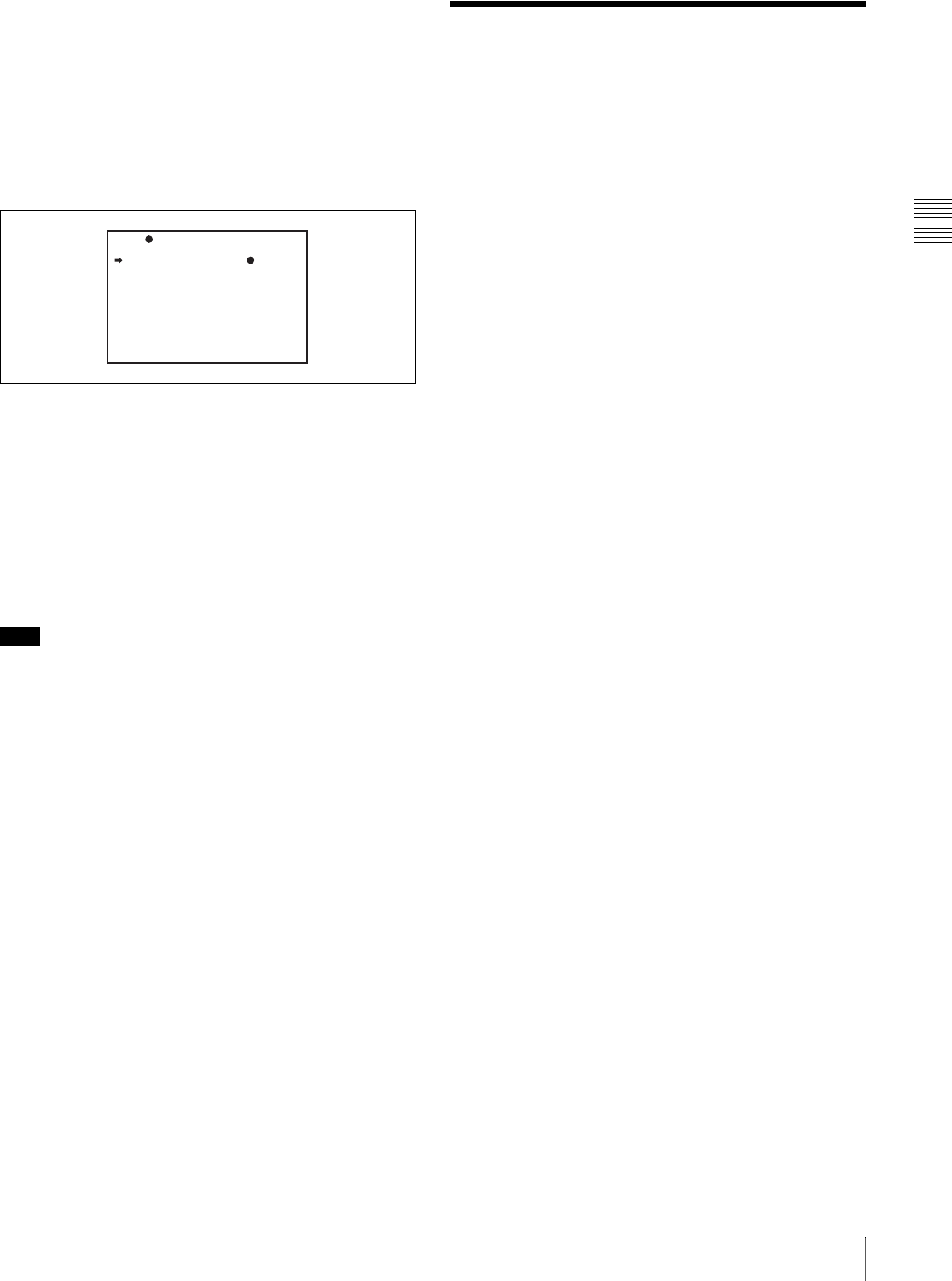
Chapter 3 Recording and Playback
65
3-5 Freezing a Picture During Playback
from external equipment connected to the GENLOCK IN
connector.
Proceed as follows.
1
Display the SOURCE SEL page on the screen.
For the operation, see 3-4-1 “Recording a DV Stream
From External Equipment” on page 63.
2
Move the b mark to “EXT VIDEO SOURCE”, and
press the MENU knob.
3
Turn the MENU knob to display “CMPST”.
This ends the setting.
When you input analog composite signals to the
GENLOCK IN connector of the camcorder, these
signals are displayed on the viewfinder screen and the
color LCD, and can be recorded on the disc.
Note
Even when the GENLOCK ON/OFF item is set to “OFF”
on the GENLOCK page of the MAINTENANCE menu,
the camcorder is automatically synchronized with the
external reference video signal when the external video
signal is input to the GENLOCK IN connector in EXT
mode. When the setting is switched to CAM mode, or
when no signals are input to the GENLOCK IN connector
even in EXT mode, the camcorder is reset to the original
setting.
3-5 Freezing a Picture
During Playback
Viewing frozen pictures
Proceed as follows.
1
Press the PLAY/PAUSE button to start playback.
2
Press the PLAY/PAUSE button again at the instant
when you want to freeze the picture.
A frozen picture appears.
The time code is displayed in the counter display and
the PLAY/PAUSE indicator flashes (one flash/
second).
3
To restart playback, press the PLAY/PAUSE button
once again.
When remotely controlling the camcorder from
an RM-B150/B750 remote control unit
You can perform the same operation from the RM-B150/
B750.
21 SOURCE SEL TOP
REC VIDEO SOURCE: CAM
EXT REC CONTROL : OFF
PC REMOTE : DSABL
EXT VIDEO SOURCE: ILINK
EXT OUTPUT DELAY: SYNC
SET UP REMOVE : 0.0%


















