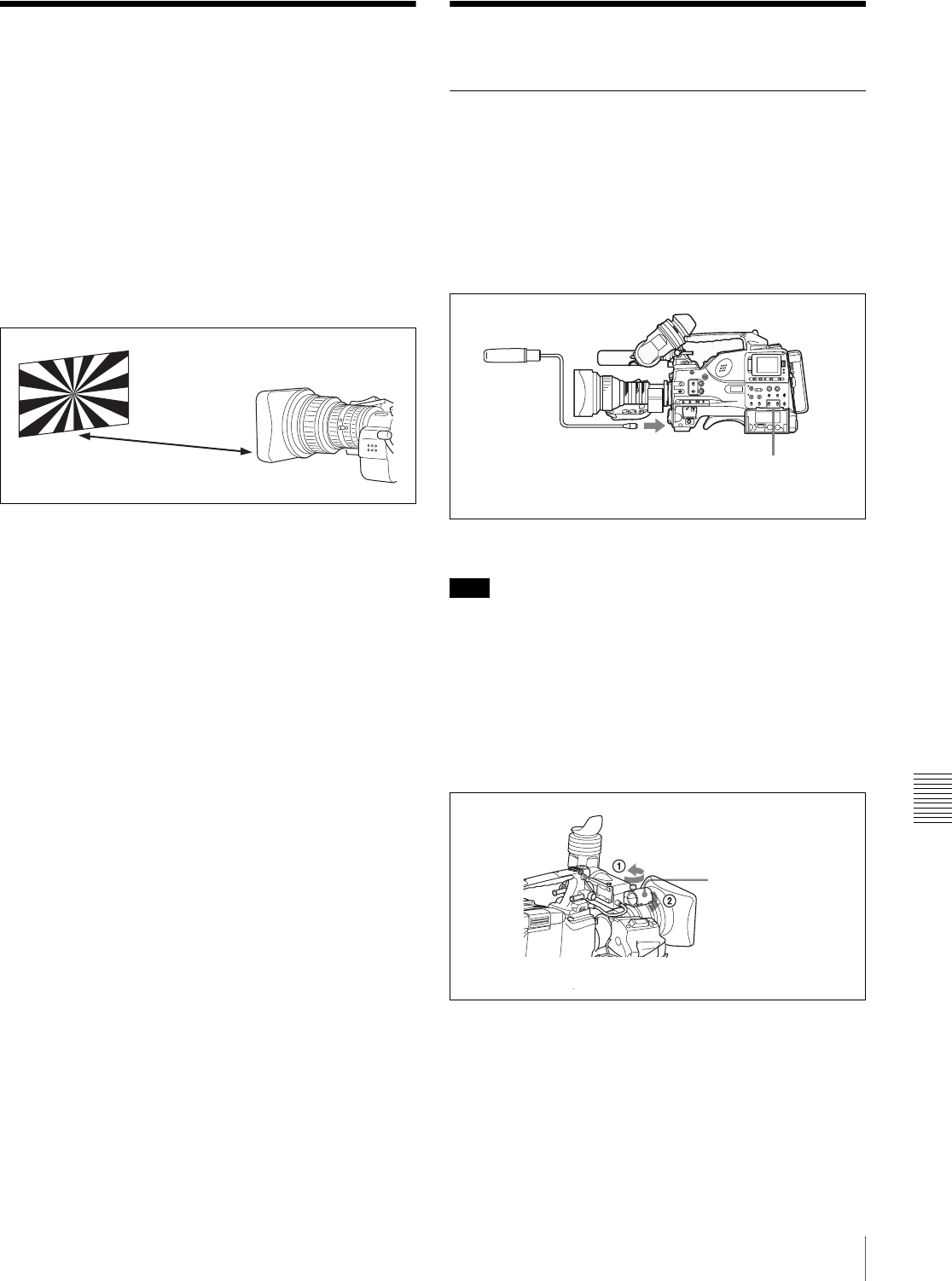
Chapter 9 Setting Up the Camcorder
153
9-4 Adjusting the Flange Focal Length / 9-5 Audio Input System
9-4 Adjusting the Flange
Focal Length
If the lens does not stay in focus properly as you zoom
from telephoto to wide angle, adjust the flange focal length
(the distance from the plane of the lens mounting flange to
the imaging plane). Make this adjustment after mounting
or changing the lens.
Adjusting the flange focal length
The position of the controls for adjusting the flange focal
length vary somewhat from lens to lens. Check the
identification of the various controls in the lens manual.
Adjusting the flange focal length
1
Set the iris to manual.
2
Open the iris. Place the flange focal length adjustment
chart about 3 m (10 ft) away from the camera, lit well
enough to provide a satisfactory video output level.
3
Loosen the fixing screws on the F.f or F.B ring (flange
focal length adjustment ring).
4
Use manual or power zoom to set the lens to telephoto.
5
Point the camera at the chart by turning the focus ring
and focus on it.
6
Set the zoom ring to wide angle.
7
Turn the F.f or F.B ring until the chart is in focus,
being careful not to disturb the focus ring.
8
Repeat steps 4 to 7 until the chart stays in focus all the
way from wide angle to telephoto.
9
Tighten the F.f or F.B ring fixing screws.
9-5 Audio Input System
9-5-1 Using the Supplied
Microphone
You can use the supplied microphone either detached from
or attached to the camcorder.
Using the microphone detached from the
camcorder
Using the microphone detached from the camcorder
Note
When using the supplied microphone with an extension
cable, always use an external power supply type cable.
Using the microphone attached to the
camcorder
1
Loosen the screw and open the microphone holder
clamp.
About 3 m (10 ft)
Connect to the MIC IN connector.
Set the AUDIO IN switch for the desired
audio recording channel to FRONT.
Clamp of the
Microphone holder


















