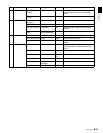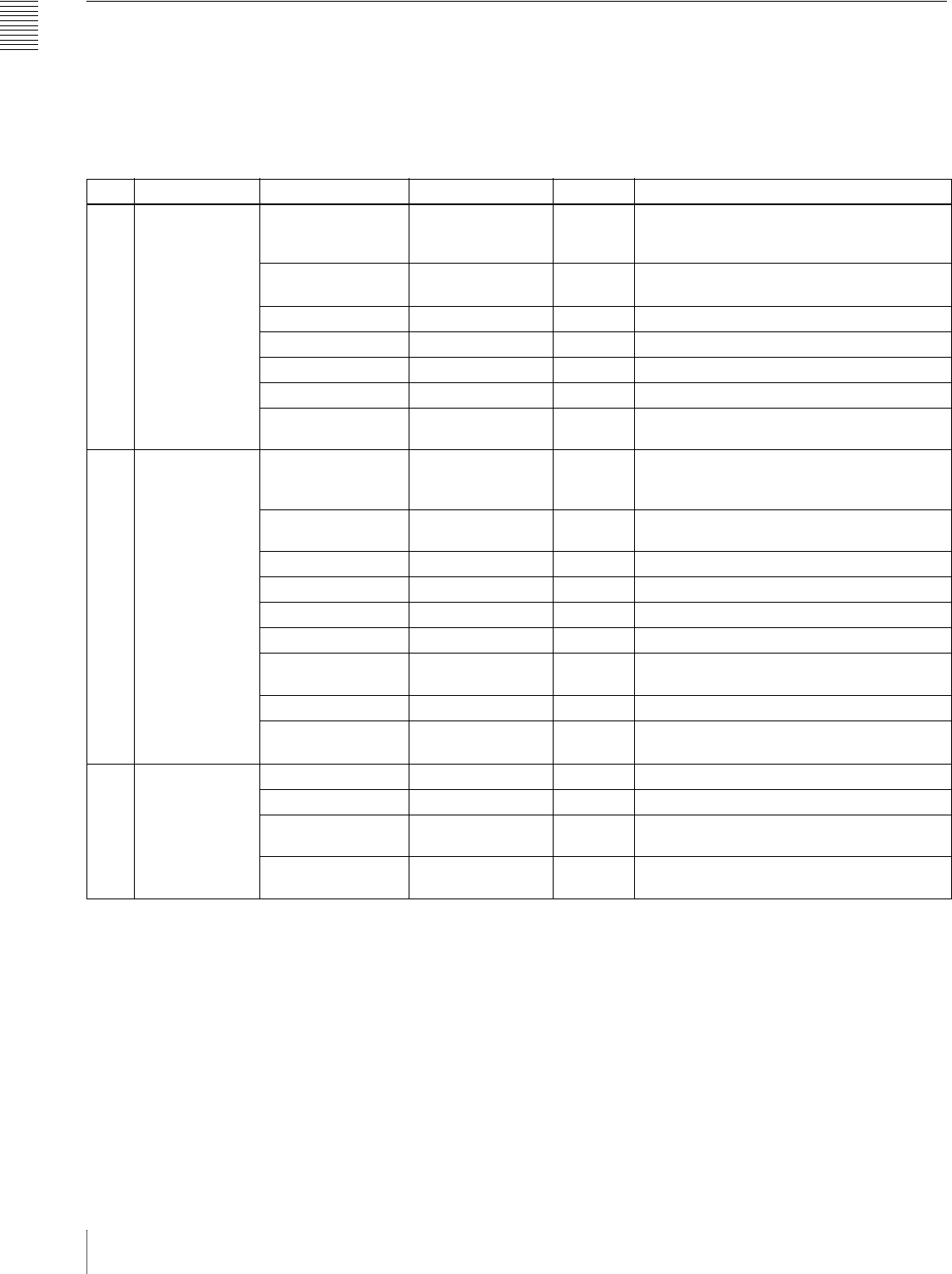
Appendixes
186
Menu List
MAINTENANCE Menu List
The following table lists and describes the items in the
MAINTENANCE menu.
When the setting range in the Settings column is
surrounded by parentheses ( ), the setup value is a relative
value. The setting range shown on the menu screen may
differ from what is shown in the manual.
No. Page Item Settings Default Description
01 WHT SHADING SHADING CH SEL R/G/B/TEST R Selects the channel adjusted by this menu. If
TEST is selected, the setting is the same as
the setting of TEST OUT SELECT.
TEST OUT SELECT ENC/R/G/B ENC Selects the signal output to the TEST OUT
connector.
R/G/B WHT H SAW (–99 to +99) 0 H Saw white shading compensation
R/G/B WHT H PARA (–99 to +99) 0 H Parabola white shading compensation
R/G/B WHT V SAW (–99 to +99) 0 V Saw white shading compensation
R/G/B WHT V PARA (–99 to +99) 0 V Parabola white shading compensation
WHITE SAW/PARA OFF/ON 0 Turns white shading Saw and Parabola
compensation on and off.
02 BLK SHADING SHADING CH SEL R/G/B/TEST R Selects the channel adjusted by this menu. If
TEST is selected, the setting is the same as
the setting of TEST OUT SELECT.
TEST OUT SELECT ENC/R/G/B ENC Selects the signal output to the TEST OUT
connector.
R/G/B BLK H SAW (–99 to +99) 0 H Saw black shading compensation
R/G/B BLK H PARA (–99 to +99) 0 H Parabola black shading compensation
R/G/B BLK V SAW (–99 to +99) 0 V Saw black shading compensation
R/G/B BLK V PARA (–99 to +99) 0 V Parabola black shading compensation
BLACK SAW/PARA OFF/ON ON Turns black shading Saw and Parabola
compensation on and off.
MASTER BLACK (–99 to +99) 0 Master black level adjustment
MASTER
GAIN(TMP)
–3/0/3/6/9/12/18/
24/30/36/42/48 dB
0 db Temporarily adjusts the master gain value.
03 LEVEL ADJ ENC VIDEO LEVEL (–99 to +99) 0 Encoder video level adjustment
RGB LEVEL (–99 to +99) 0 R/G/B video level adjustment
TEST OUT SELECT ENC/R/G/B ENC Selects the signal output to the TEST OUT
connector.
H BLANKING
WIDTH
(–99 to +99) 0 H blanking width adjustment