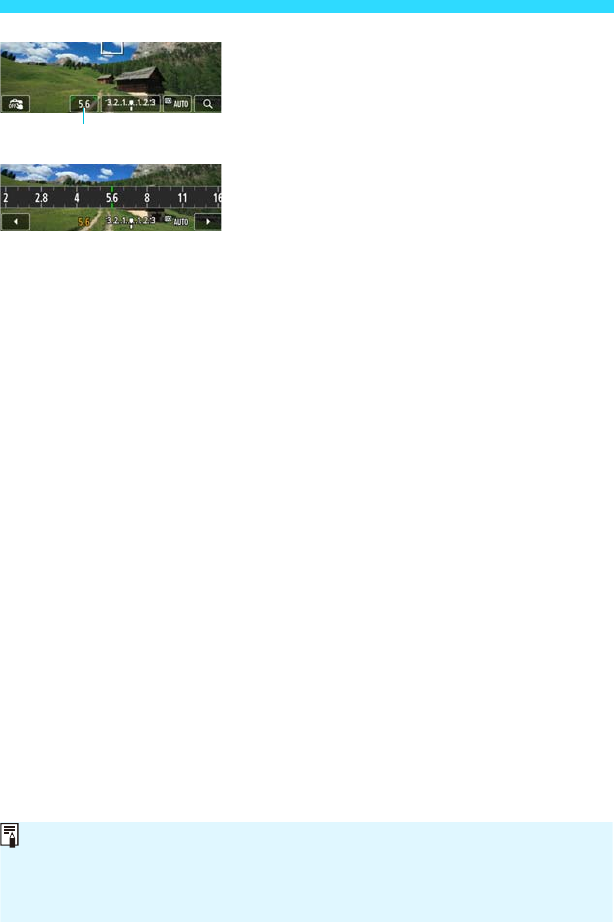
f: Changing the Depth of Field
140
4
Set the desired aperture.
Turning the <5> dial to the right will set
a higher f/number, and turning it to the
left will set a lower f/number.
The higher the f/number, the wider the
depth of field where sharper focus is
obtained in both the foreground and
background.
You can also set by tapping an f/number.
5
Take the picture.
Aperture (f/number)
Aperture Display
The higher the f/number, the smaller the aperture opening will be. The apertures
displayed will differ depending on the lens. If no lens is attached to the camera,
“00” will be displayed for the aperture.


















