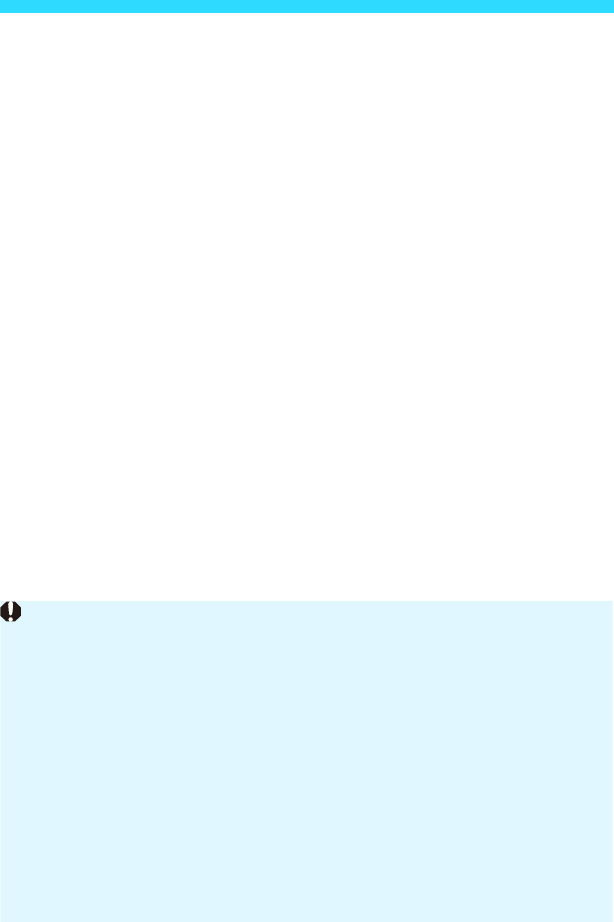
3 Movie Menu Function Settings
204
AF with shutter button during <k> (movie recording)
When you press the shutter button while shooting a movie, you can shoot
a still photo. The default setting is [ONE SHOT].
• When [ONE SHOT] is set:
• You can focus again and shoot a still photo by pressing the shutter
button halfway while shooting a movie.
• When shooting a static subject (not moving), you can take a picture with
precise focus.
• When [Disable] is set:
• You can immediately start shooting a still photo by pressing the shutter
button, even though focus is not achieved. It is effective when you want
to give priority to the shutter chance rather than to focus.
Movie Shooting Cautions
White <s> and Red <E> Internal Temperature Warning Icons
If the camera’s internal temperature increases due to prolonged movie
shooting or under a high ambient temperature, a white <s > or red <E> icon
will appear.
The white <s> icon indicates that the image quality of still photos will
deteriorate. You should stop still photo shooting and allow the camera’s
internal temperature to cool before shooting again. Since movie image quality
will hardly be affected, you can still shoot movies.
The red <E> icon indicates that the power will soon turn off automatically. If
this happens, you will not be able to shoot again until the camera’s internal
temperature decreases. Turn off the power and let the camera rest for a while.
Shooting a movie at a high temperature for a prolonged period will cause the
<s> or <E> icon to appear earlier. When you are not shooting, turn off the
camera.


















