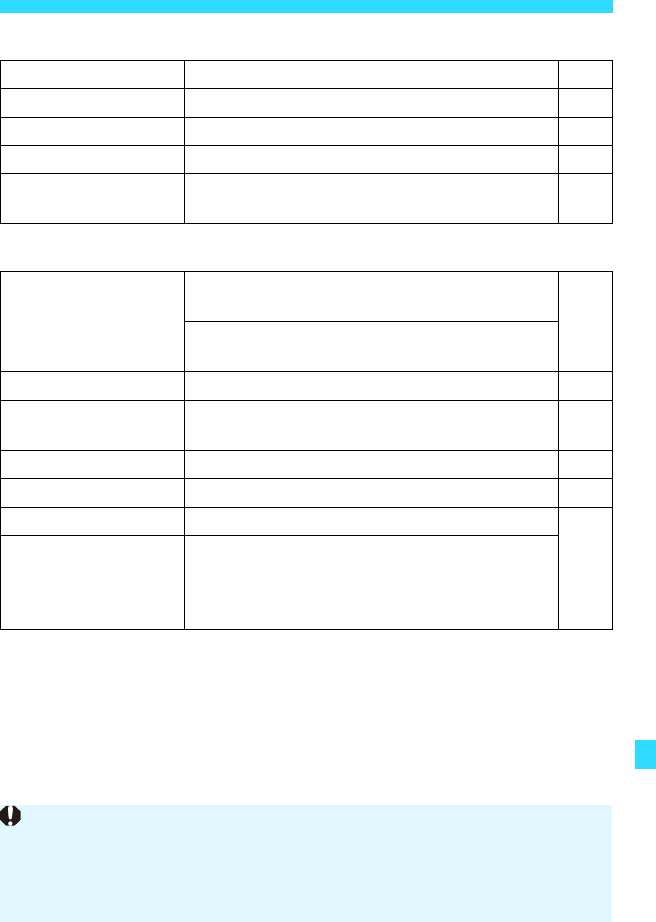
317
3 Menu Settings
m Set-up 1 (Yellow) Page
n Set-up 2 (Yellow)
* For details, refer to the Wi-Fi Function Instruction Manual (PDF).
Select folder Create and select a folder 212
File numbering
Continuous / Auto reset / Manual reset 214
Auto rotate
OnzD / OnD / Off 218
Format card
Initialize and erase data on the card 57
Eye-Fi settings
Displayed when a commercially-available
Eye-Fi card is used.
305
Power saving
LCD auto off: 15 sec. / 30 sec. / 1 min. /
3 min. / 5 min. / 10 min. / 30 min.
210
Camera auto off: 0 sec. / 30 sec. / 1 min. /
3 min. / 5 min. / 10 min. / Disable
LCD brightness
Seven brightness levels provided 211
Date/Time/Zone
Date (year, month, day) / Time (hour, min.,
sec.) / Daylight saving time / Time zone
41
LanguageK Select the interface language 43
Video system
NTSC / PAL 251
Wi-Fi
Disable / Enable
-
*
Wi-Fi function
Transfer images between cameras / Connect
to smartphone / Print from Wi-Fi printer /
Upload to Web service / View images on
DLNA devices
When using the Wi-Fi function, be sure to check the countries and areas of
use, and use it in accordance with the laws and regulations of the country or
region.
The Wi-Fi function cannot be set if the camera is connected to a printer,
computer, GPS receiver or other device with an interface cable.


















