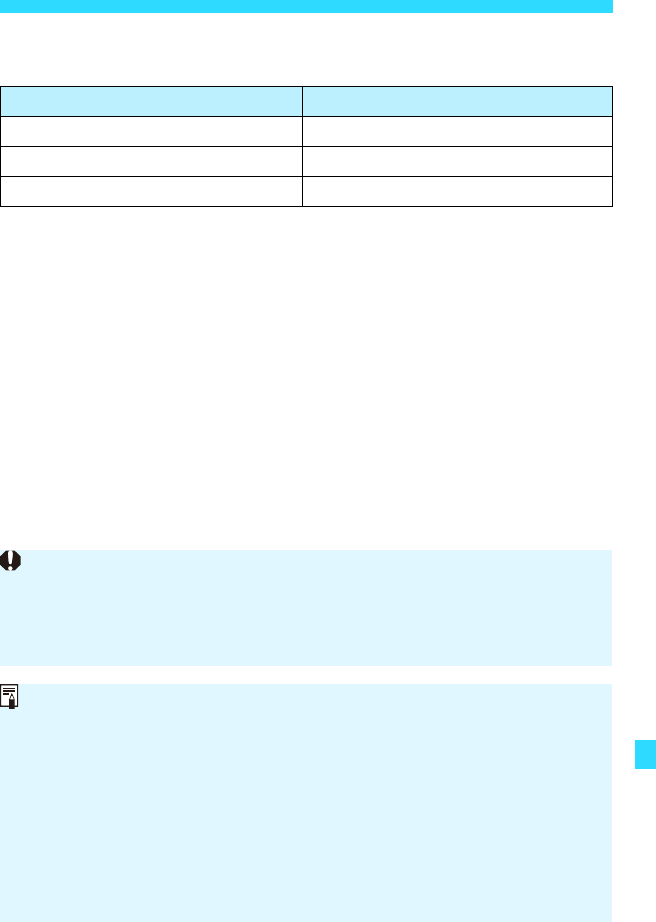
297
External Speedlites
Shooting modes and flash modes when using Speedlites other than
90EX
FE lock
FE lock is a flash photography method that ensures that a certain part of
the subject is correctly illuminated. Frame the subject so it appears in the
center of the screen and press the camera’s <A> button before taking the
picture.
The range where FE lock is applied will be displayed with a red k at the
center of the screen.
Shooting Mode Flash Mode
d/s/f/a Flash on/Flash off
A/C/2/4/3/5/C/P/6/F Flash on
G/Movie shooting modes Flash off
FE lock may not be correctly applied if the <A> button is not held pressed for
at least approx. 1 second with the flash unit attached.
If you press the shutter button completely without pressing it halfway first
when a flash unit is attached, the shutter may not be released until you hold
down the shutter button at least approx. 1 sec.
With an EX-series Speedlite not compatible with flash function settings
(p.301), only [Flash exposure compensation] can be set for [External flash
func. setting]. ([Shutter synchronization] can also be set with certain EX-
series Speedlites.)
If flash exposure compensation is set with the external Speedlite, the flash
exposure compensation icon displayed on the camera’s LCD monitor will
change from y to 0.
If the Speedlite’s Custom Function has the flash metering mode set to TTL
autoflash, the flash will fire at full output only.
With external flashes other than the EX-series Speedlites equipped with an
LED light, the AF-assist beam will not be emitted.


















