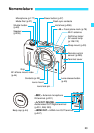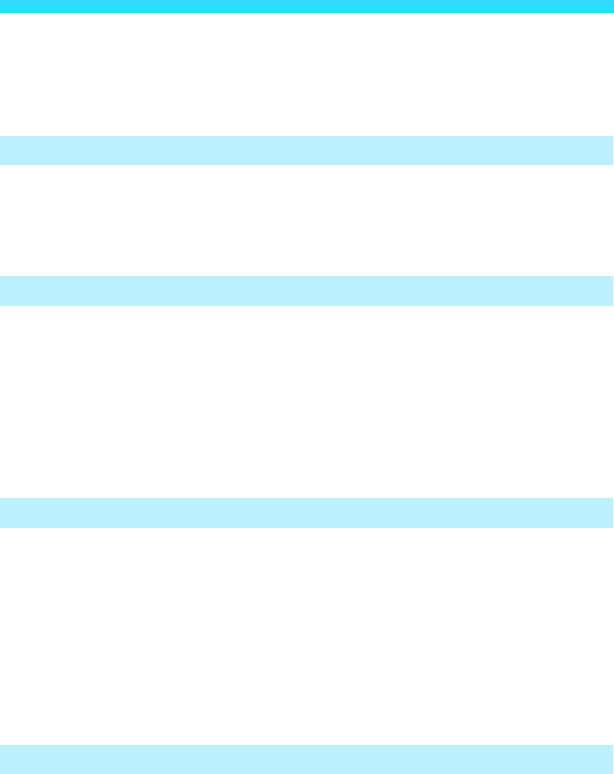
Contents
18
11
10
9
8
K Protecting Images .......................................................................... 252
L Erasing Images............................................................................... 254
B: Shooting Information Display..................................................... 256
Post-Processing Images 259
U Applying Filter Effects .................................................................... 260
S Resizing JPEG Images .................................................................. 262
N Cropping JPEG Images.................................................................. 265
Printing Images 267
Preparing to Print................................................................................. 268
wPrinting ........................................................................................... 270
Cropping the Image........................................................................... 276
W Digital Print Order Format (DPOF) ................................................ 278
W Direct Printing of Print-Ordered Images......................................... 281
p Specifying Images for a Photobook ................................................ 282
Customizing the Camera 285
Setting Custom Functions.................................................................... 286
Custom Function Settings.................................................................... 288
C.Fn I: Exposure................................................................................ 288
C.Fn II: Image.................................................................................... 289
C.Fn III: Autofocus............................................................................. 290
C.Fn IV: Operation/Others................................................................. 290
Registering My Menu........................................................................... 292
Reference 293
Using a Household Power Outlet......................................................... 294
Remote Control Shooting..................................................................... 295
External Speedlites.............................................................................. 296
Setting Speedlite Functions ................................................................. 299
Using Eye-Fi Cards.............................................................................. 305