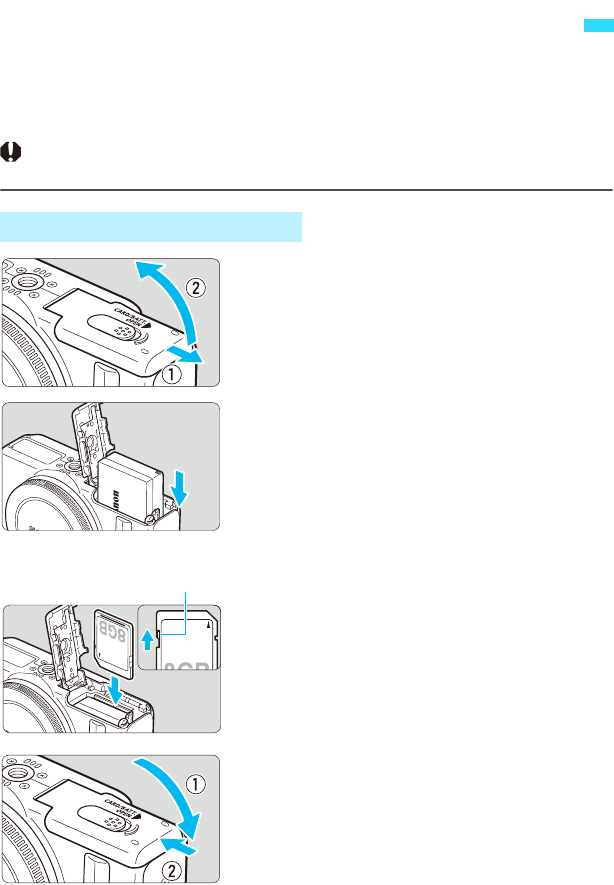
34
Load a fully charged Battery Pack LP-E12 into the camera. The camera can
use an SD, SDHC, or SDXC memory card (sold separately). UHS-I Speed
Class SDHC and SDXC memory cards can also be used. The captured
images are recorded onto the card.
Make sure the card’s write-protect switch is set upward to enable
writing/erasing.
1
Open the cover.
Slide the cover as shown by the arrows
and open it.
2
Insert the battery.
The battery’s “Canon” logo must be
toward the camera’s front side as you
insert the battery with the battery
contacts in first.
Insert the battery until it clicks and locks
in place.
3
Insert the card.
The card’s label side must be toward
the front of the camera.
Insert it straight down until it stops.
4
Close the cover.
Press the cover until it snaps shut.
Installing and Removing the Battery and Card
Installing the Battery and Card
Write-protect switch


















