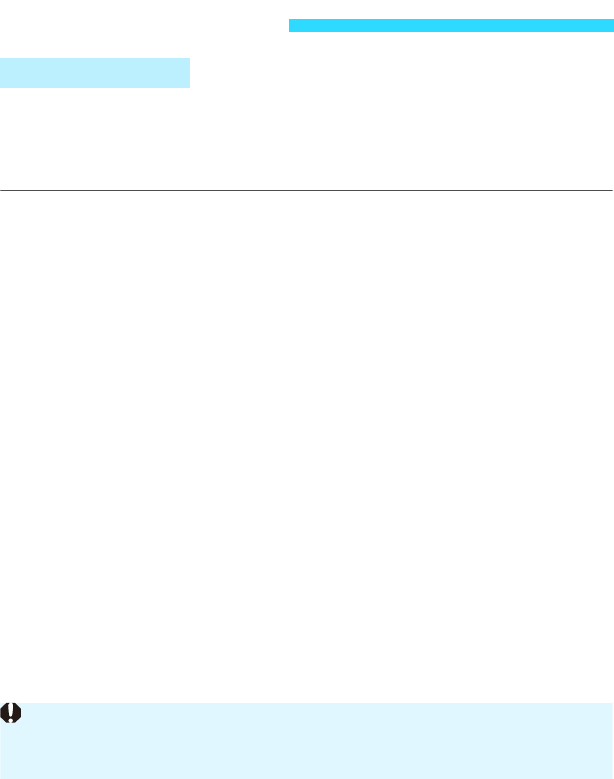
350
This section explains an overview of various software applications for EOS
DIGITAL cameras. Internet connection is required to download and install the
software. Download and installation are not possible in environments with no
Internet connection.
EOS Utility
With the camera connected to a computer, EOS Utility enables you to transfer
still photos and movies shot with the camera to the computer. You can also
use EOS Utility to set various camera settings. Also, you can copy
background music tracks, such as EOS Sample Music*, to the card.
* Background music can be used when you play a video snapshot album or slide show
on your camera.
Digital Photo Professional
This software is recommended for users who mainly shoot RAW images. You
can quickly view, edit, process, and print RAW images. You can also edit
JPEG images while retaining the original images.
Picture Style Editor
You can edit Picture Styles and create and save original Picture Style files.
This software is aimed at advanced users who are experienced in processing
images.
ImageBrowser EX
You can easily view and play back still photos, MOV movies, and video
snapshot albums, edit and print JPEG images, etc.
Software Start Guide
Software Overview
Note that the software ZoomBrowser EX/ImageBrowser provided with previous
cameras does not support still photos and MOV movie files shot with this camera
(it is not compatible). Use ImageBrowser EX.


















