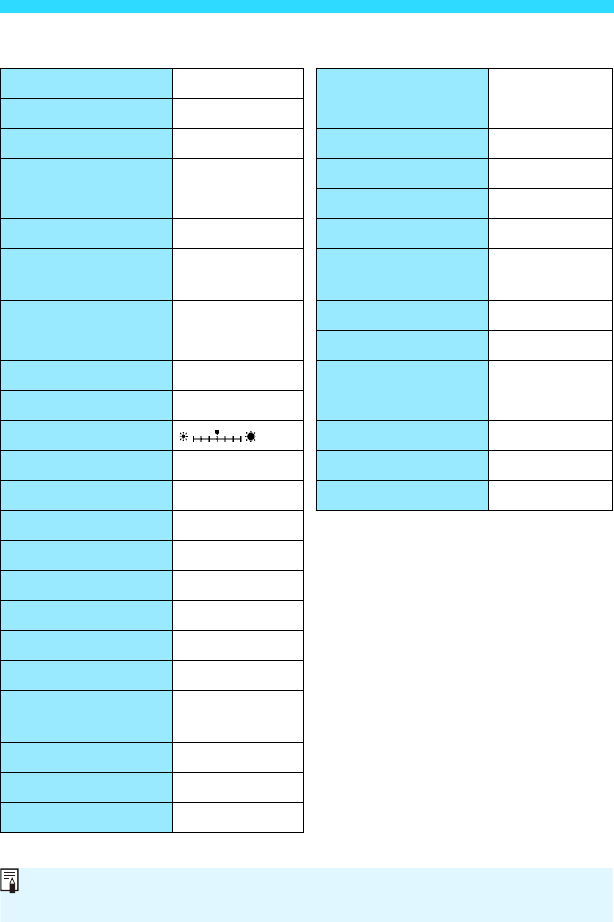
Handy Features
222
Camera Settings Movie Shooting Settings
Camera auto off 1 min.
Shooting mode
k
(Movie
auto exposure
)
LCD auto off 1 min.
Beep Enable AF method
FlexiZone - Single
Release shutter
without card
Enable
Movie Servo AF Enable
Focus mode AF
Image review 2 sec. Image Stabilizer Enable
z Histogram
display
Disable
AF with shutter
button during
k
ONE SHOT
x Histogram
display
Brightness
Grid display Off
Metering timer 8 sec.
Image jump with
5 e (
10 images
)
Movie recording
size
1920x1080
Auto rotate OnzD
LCD brightness Sound recording Auto
Date/Time/Zone Unchanged Video snapshot Disable
Language Unchanged Movie digital zoom Disable
Video system Unchanged
Screen color 1
Feature guide Enable
Touch control Standard
Copyright information
Unchanged
Control over HDMI Disable
Eye-Fi
transmission
Disable
My Menu settings Unchanged
Display from My Menu
Disable
Wi-Fi Disable
Refer to the Wi-Fi Function Instruction Manual for Wi-Fi function settings.
Regarding GPS settings, refer to the GPS unit’s instruction manual.


















