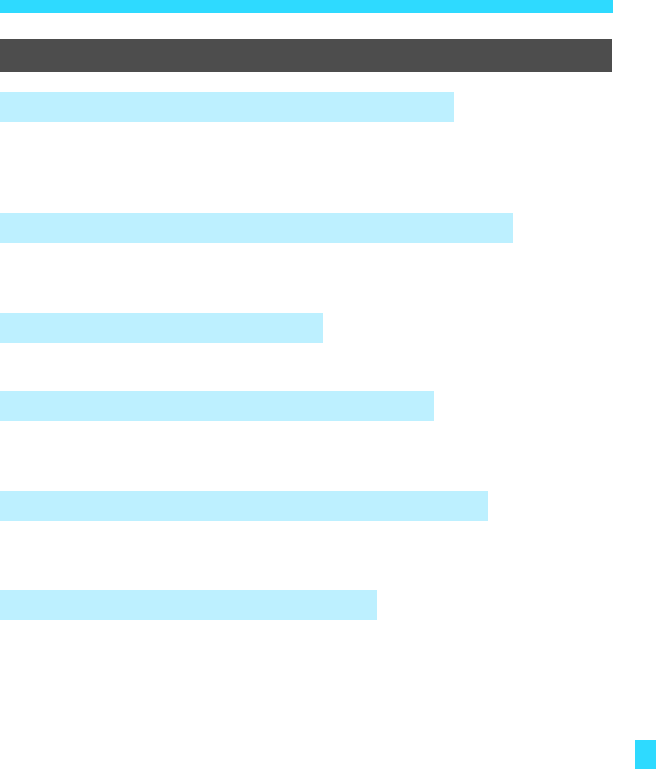
331
Troubleshooting Guide
With Scene Intelligent Auto, Basic Zone modes, and movie shooting
modes, certain tabs and menu options are not displayed. Set the
shooting mode to a Creative Zone mode (p.54).
Set the color space to sRGB. If Adobe RGB is set, the first character will
be an underscore (p.173).
It is a movie file (p.215).
If the card already contains recorded images, the image number may
not start from 0001 (p.214).
Make sure the correct date and time has been set (p.41).
Check the time zone and daylight saving time (p.41).
The shooting date and time does not appear in the picture. The date
and time is instead recorded in the image data as shooting information.
When printing, you can imprint the date and time in the picture by using
the date and time recorded in the shooting information (p.274).
Display Problems
The menu screen shows few tabs and options.
The file name’s first character is an underscore (“_”).
The file name starts with “MVI_”.
The file numbering does not start from 0001.
The shooting date and time displayed is incorrect.
The date and time is not in the picture.


















