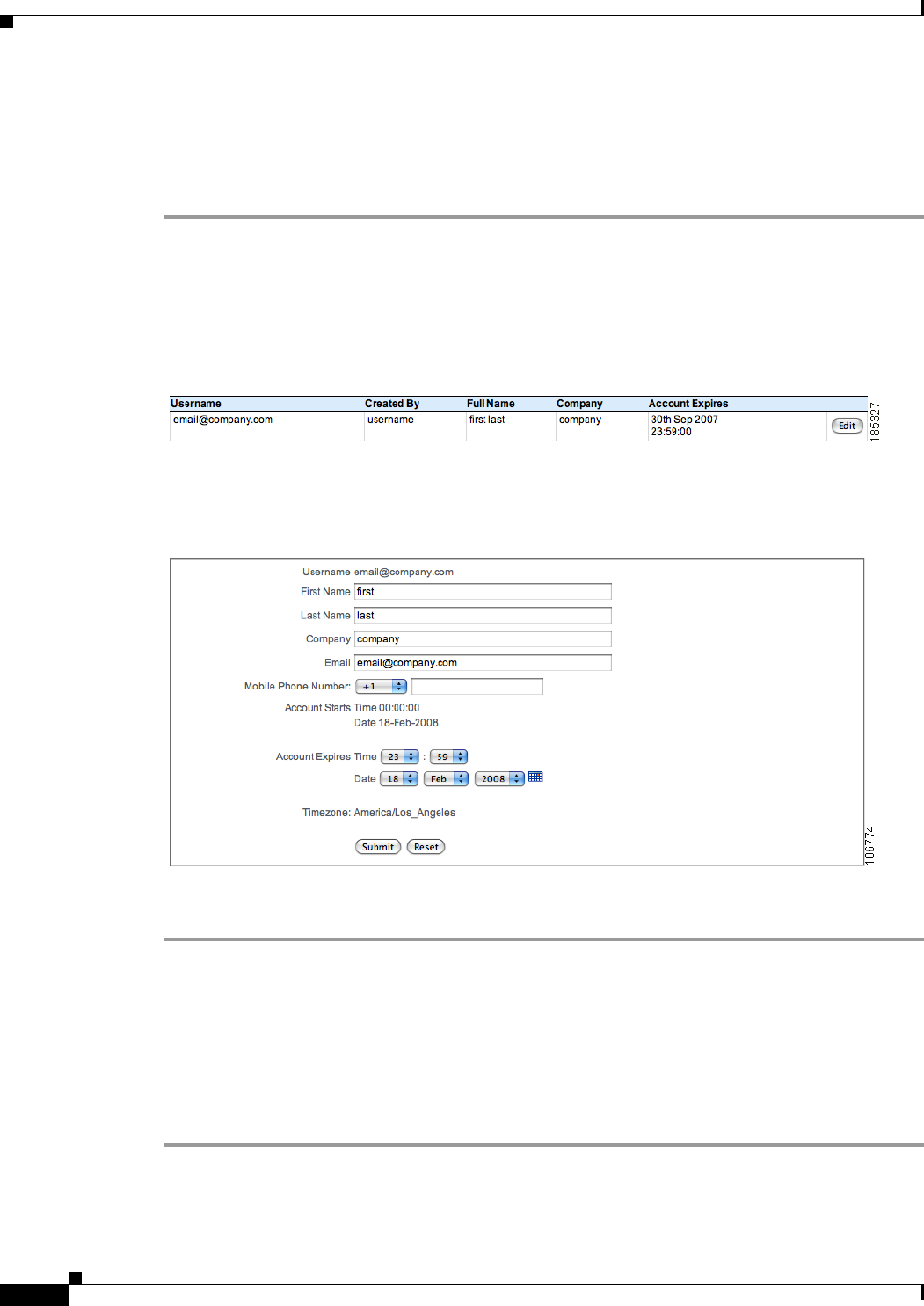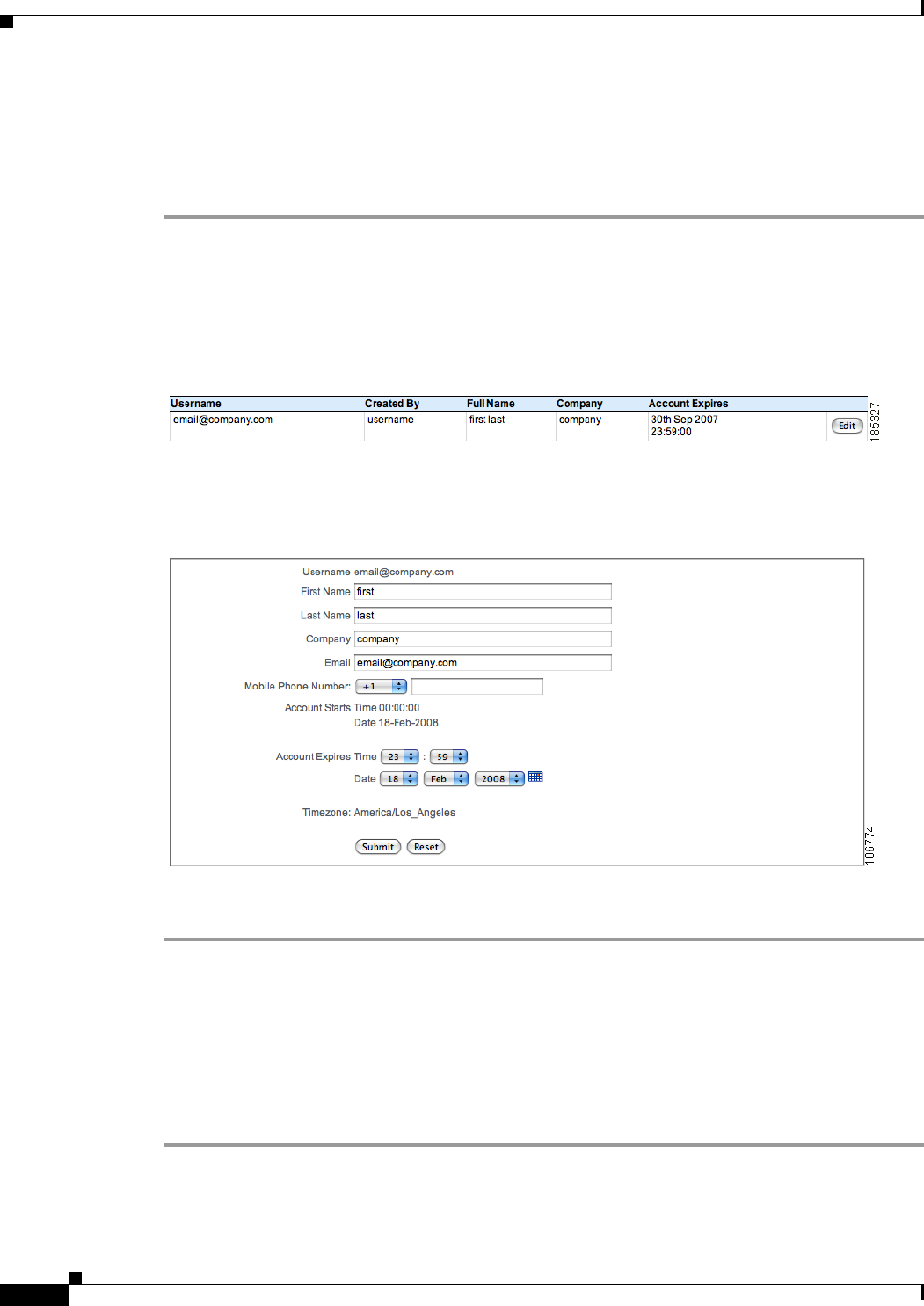
15-12
Cisco NAC Guest Server Installation and Configuration Guide
OL-15986-01
Chapter 15 Sponsor Documentation
Editing Guest Accounts
Editing Guest Accounts
If you create an account for a guest and you need to extend their account access, you can change the
expiry date and time of the account.
Step 1 From the Main page, either click the link for Edit Guest User Account end time or select User
Accounts > Edit from the left hand menu.
Step 2 In the Edit User Accounts page or any of the multiple account reports (Figure 15-15), you can view a list
of the accounts that you are able to edit.
Figure 15-15 Edit Guest User Accounts List
Step 3 Click the Edit button next to the account you want to change.
Figure 15-16 Edit Guest Account
Step 4 Change the Account details as desired.
Step 5 Click the Submit button to update the account with the new details.
Suspending Guest Accounts
You can terminate an account so that a guest can no longer login. To do this, you will also need to contact
your network administrator to make sure that the user has been removed from the network. Depending
on the access method this may happen automatically.
Step 1 From the Main page, either click Suspend Guest User Accounts or select User Accounts > Suspend
from the left hand menu.