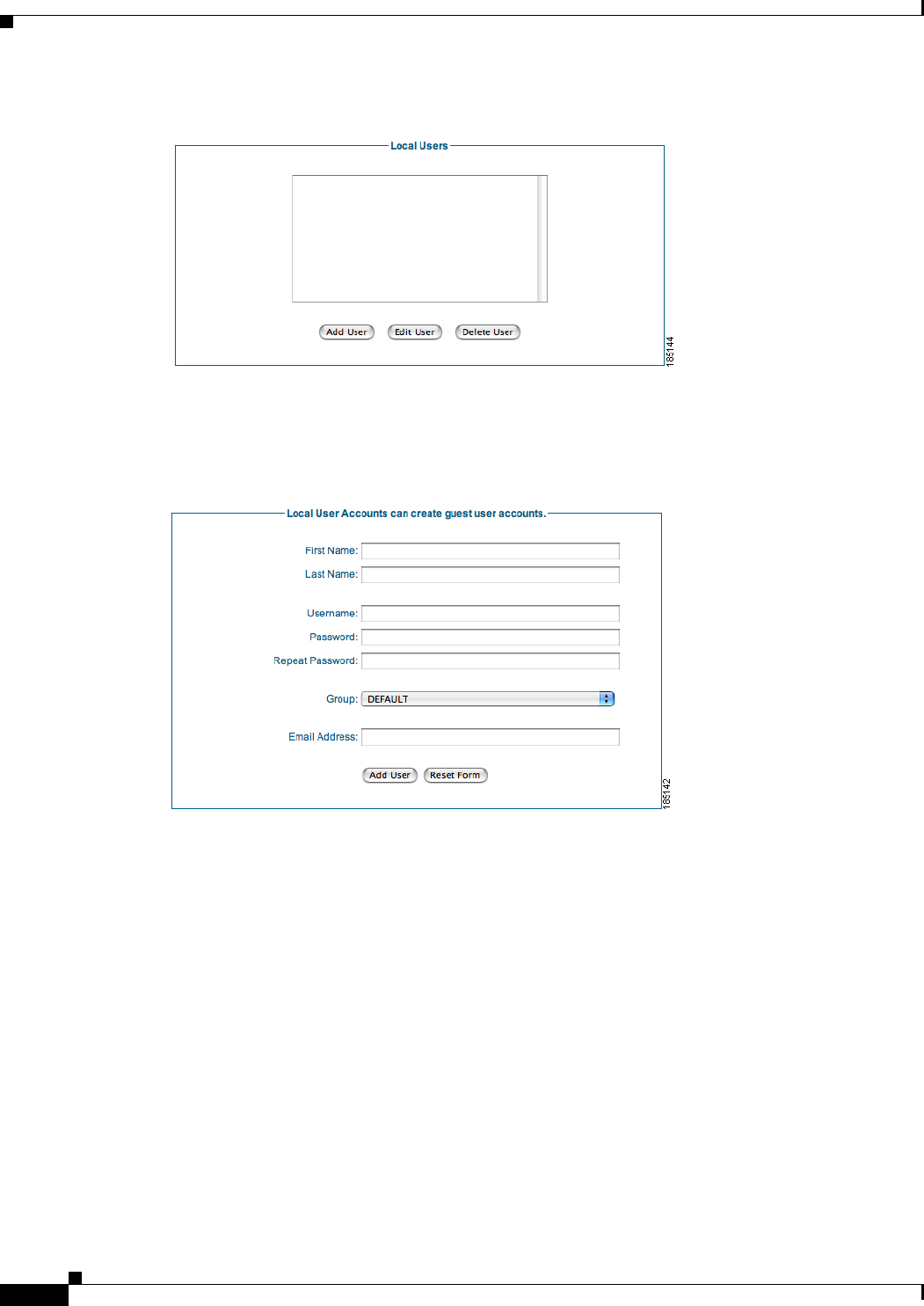
4-2
Cisco NAC Guest Server Installation and Configuration Guide
OL-15986-01
Chapter 4 Configuring Sponsor Authentication
Configuring Local Sponsor Authentication
Figure 4-1 Local Users
Step 2 Click the Add User button to bring up the local sponsor configuration page (Figure 4-2).
Figure 4-2 Add Local User
Step 3 In the Add a Local User Account page, enter all the sponsor user credentials:
• First Name—Type the first name of the sponsor.
• Last Name—Type the last name of the sponsor.
• Username—Type the user name for the sponsor account.
• Password—Type the password for the sponsor account.
• Repeat Password—Retype the password for the sponsor account
• Groups—Select the group for the sponsor account from the dropdown. Chapter 5, “Configuring
User Group Permissions” provides further details on groups.
• Email Address—Type email address of the sponsor.
Step 4 Click the Add User button.
• If there are any errors, the account is not added and an error message displays at the top of the page.


















