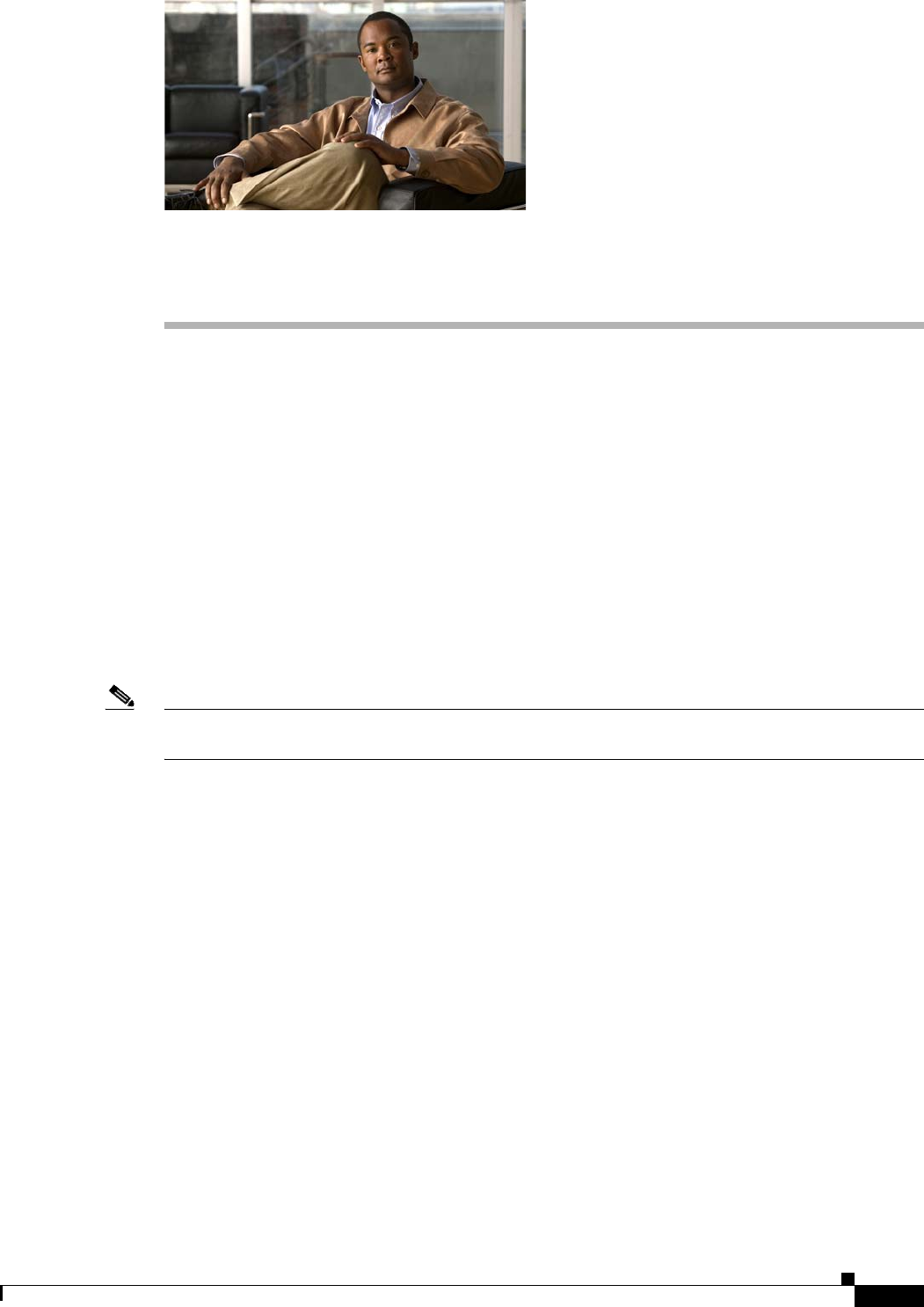
CHAPTER
7-1
Cisco NAC Guest Server Installation and Configuration Guide
OL-15986-01
7
Integrating with Cisco NAC Appliance
This chapter describes the following:
• Adding Clean Access Manager Entries
• Editing Clean Access Manager Entries
• Deleting Clean Access Manager Entries
• Configuring the CAM for Reporting
Guest users commonly authenticate to networks via a captive portal through which they provide their
authentication details using a web browser. Cisco NAC Appliance provides a secure guest user access
portal which administrators can customize.
The Cisco NAC Guest Server integrates with the Clean Access Manager through the use of the Cisco
NAC Appliance API. This is an HTTPS-based API that requires the Guest Server to communicate with
the Clean Access Manager, also known as the Clean Access Manager (CAM).
Note Refer to the “API Support” section of the applicable Cisco NAC Appliance - Clean Access Manager
Installation and Configuration Guide for details on the Cisco NAC Appliance API.
The Cisco NAC Guest Server creates the guest user accounts on the CAM as Local User accounts
assigned to a specific role that you define for guest users. The Guest Server creates new accounts that
are valid every minute. Every minute it also removes accounts that have expired. When accounts are
suspended, the Guest Server removes both the accounts from the CAM and the guest users from the
network if they are logged in.
The Clean Access Manager can also send accounting information to the Cisco NAC Guest Server via
RADIUS accounting. This information is used for reporting and tracking of guests by access time and
IP address.
You may add multiple Clean Access Managers to the Cisco NAC Guest Server. When accounts are
provisioned they are created on all active Clean Access Managers that are defined.
Adding Clean Access Manager Entries
The following steps describe how to configure the Cisco NAC Guest Server and Cisco NAC Appliance
Manager so that they can communicate with one another. You must add API information to the Cisco
NAC Guest Server for each Clean Access Manager on which you want the Guest Server to create
accounts.


















