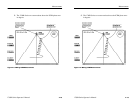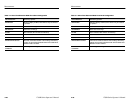Measurements
1780R-Series Operator’s Manual
4–27
Chroma / Luma Measurements with Lissajous Display
The Lissajous display is an X/Y plot of the sine-squared luminance
pulse versus the sine-squared envelope of the demodulated
chrominance. This display is useful when signals have previously
been transcoded into a component format, so that R–Y and B–Y may
be unequally delayed with respect to luminance.
While still in the Chroma / Luma measurement mode, touch
<VECT / C/Y> to outline <VECT>.
Set large knob function to phase control by touching the <PHASE>
area of the vectorscope CRT.
Using the large knob to set phase, set the burst vector to the
9 o’clock position for an R–Y versus luminance display, or to the
6 o’clock position for a B–Y versus luminance display.
If there are no chrominance-to-luminance errors, the Lissajous
display will show a straight line at 45_.
Phase delay causes separation of the display.
Gain inequalities cause displacement of the display end points.
Measurements
1780R-Series Operator’s Manual
4–27
Chroma / Luma Measurements with Lissajous Display
The Lissajous display is an X/Y plot of the sine-squared luminance
pulse versus the sine-squared envelope of the demodulated
chrominance. This display is useful when signals have previously
been transcoded into a component format, so that R–Y and B–Y may
be unequally delayed with respect to luminance.
While still in the Chroma / Luma measurement mode, touch
<VECT / C/Y> to outline <VECT>.
Set large knob function to phase control by touching the <PHASE>
area of the vectorscope CRT.
Using the large knob to set phase, set the burst vector to the
9 o’clock position for an R–Y versus luminance display, or to the
6 o’clock position for a B–Y versus luminance display.
If there are no chrominance-to-luminance errors, the Lissajous
display will show a straight line at 45_.
Phase delay causes separation of the display.
Gain inequalities cause displacement of the display end points.