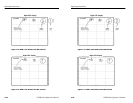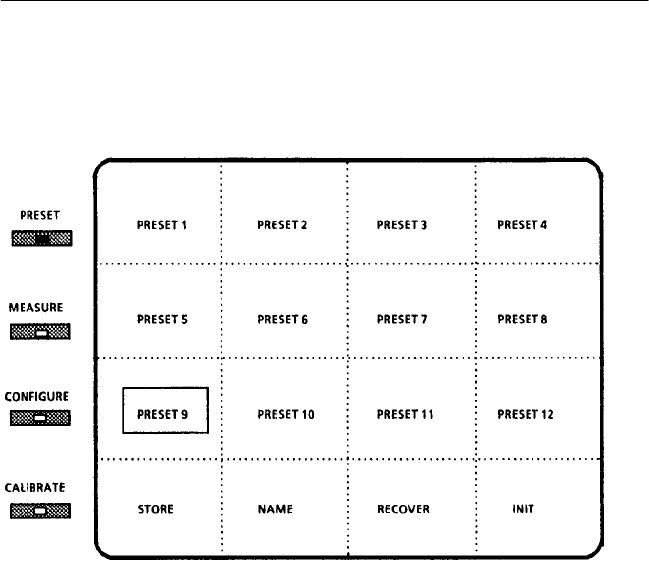
Operating Instructions
3–36
1780R-Series Operator’s Manual
Preset Menu
Figure 3–18: Preset Menu Screen
Recall
Recall Preset Settings. Push PRESET button to enter Preset menu,
shown in Figure 3–18.
Recall desired preset by touching the preset name.
Example: <PRESET 9>.
Instrument is reset to configuration stored under that preset, menu
screen disappears, and selected preset name is displayed in the upper
right of the vectorscope CRT.
While the Preset LED is still on, pushing it will cancel the recall.
The LED is turned off by any front-panel activity.
Operating Instructions
3–36
1780R-Series Operator’s Manual
Preset Menu
Figure 3–18: Preset Menu Screen
Recall
Recall Preset Settings. Push PRESET button to enter Preset menu,
shown in Figure 3–18.
Recall desired preset by touching the preset name.
Example: <PRESET 9>.
Instrument is reset to configuration stored under that preset, menu
screen disappears, and selected preset name is displayed in the upper
right of the vectorscope CRT.
While the Preset LED is still on, pushing it will cancel the recall.
The LED is turned off by any front-panel activity.