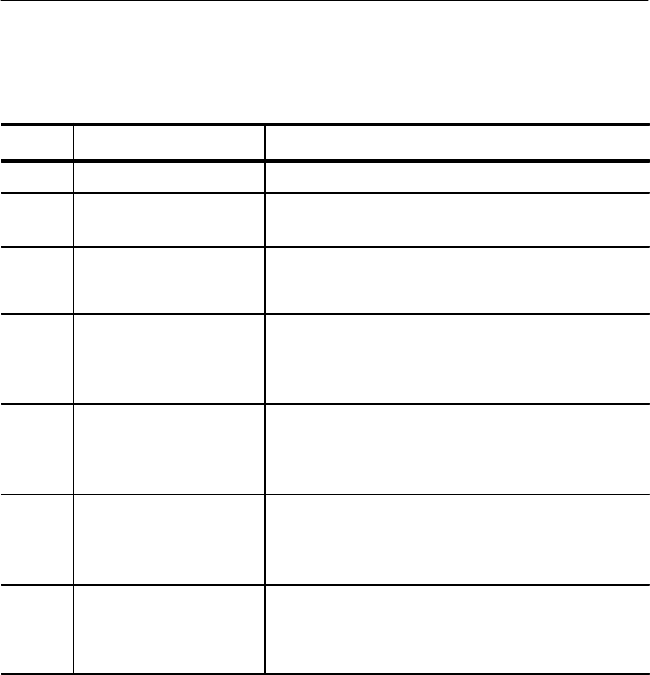
Operating Instructions
1780R-Series Operator’s Manual
3–17
Table 3–2: Remote Pin Functions (Cont.)
Pin FunctionName
9 Ground
10 Remote Sync Input
5 kW input impedance to ground. Polarity set by
jumper A2J192. Factory set for positive polarity.
11 / Store Low = Store.
Used with pin 5, 6, 7, 8, 12, 13, 14, or 15.
12 / Preset 8 Low with Pin 11 High = Recall Preset 8.
Low with Pin 11 Low = Store current F/P settings at
Preset 8 location.
13 / Preset 5 Low with Pin 11 High = Recall Preset 5.
Low with Pin 11 Low = Store current F/P settings at
Preset 5 location.
14 / Preset 6 Low with Pin 11 High = Recall Preset 6.
Low with Pin 11 Low = Store current F/P settings at
Preset 6 location.
15 / Preset 7 Low with Pin 11 High = Recall Preset 7.
Low with Pin 11 Low = Store current F/P settings at
Preset 7 location.
3. All front-panel controls operate in their usual manner during
remote operation, so remote selections may be changed with the
front-panel controls.
a. For a remote selection to be effective once it has been
deselected with the front-panel control, it is either selected
again with the front-panel control, or the ground closure is
removed and reattached.
b. Front-panel LED indicators light to show the current
selection.
Operating Instructions
1780R-Series Operator’s Manual
3–17
Table 3–2: Remote Pin Functions (Cont.)
Pin FunctionName
9 Ground
10 Remote Sync Input
5 kW input impedance to ground. Polarity set by
jumper A2J192. Factory set for positive polarity.
11 / Store Low = Store.
Used with pin 5, 6, 7, 8, 12, 13, 14, or 15.
12 / Preset 8 Low with Pin 11 High = Recall Preset 8.
Low with Pin 11 Low = Store current F/P settings at
Preset 8 location.
13 / Preset 5 Low with Pin 11 High = Recall Preset 5.
Low with Pin 11 Low = Store current F/P settings at
Preset 5 location.
14 / Preset 6 Low with Pin 11 High = Recall Preset 6.
Low with Pin 11 Low = Store current F/P settings at
Preset 6 location.
15 / Preset 7 Low with Pin 11 High = Recall Preset 7.
Low with Pin 11 Low = Store current F/P settings at
Preset 7 location.
3. All front-panel controls operate in their usual manner during
remote operation, so remote selections may be changed with the
front-panel controls.
a. For a remote selection to be effective once it has been
deselected with the front-panel control, it is either selected
again with the front-panel control, or the ground closure is
removed and reattached.
b. Front-panel LED indicators light to show the current
selection.


















