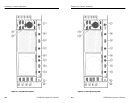Connectors, Controls, Indicators
2–2
1780R-Series Operator’s Manual
Audio Feedback (Beep)
A Beep Sounds When:
The limit of a front-panel control range has been reached.
An attempt is made to change a locked setting.
An attempt is made to access an invalid condition, such as a Parade
display in 1-line mode.
Disable the Beep
Selecting Beep Off in the Configure menu will disable the beep for
all cases except touch screen selection.
A “Click” Occurs When:
A touch screen selection is made. (Click cannot be disabled.)
Touch Screen
Both CRTs are equipped with 4 × 4 (four vertical and four horizontal
divisions) LED matrix touch screens to provide menu access to
additional instrument functions.
Selections are made by touching the desired function on the CRT
screen.
Instructional labels, such as SELECT MEASUREMENT, are shown
on the CRT screen in italics.
Touching the CRT screen is indicated in this manual by the use of
the word ‘touch’ (as opposed to ‘push’ for front-panel switches).
A “click” indicates that a touch screen selection has been made.
If two or more choices are available, the current selection will be
outlined on the screen.
If a menu choice is not displayed, nothing will happen when the
screen is touched.
A circle around a menu choice indicates the current assignment of
the large knob.
Connectors, Controls, Indicators
2–2
1780R-Series Operator’s Manual
Audio Feedback (Beep)
A Beep Sounds When:
The limit of a front-panel control range has been reached.
An attempt is made to change a locked setting.
An attempt is made to access an invalid condition, such as a Parade
display in 1-line mode.
Disable the Beep
Selecting Beep Off in the Configure menu will disable the beep for
all cases except touch screen selection.
A “Click” Occurs When:
A touch screen selection is made. (Click cannot be disabled.)
Touch Screen
Both CRTs are equipped with 4 × 4 (four vertical and four horizontal
divisions) LED matrix touch screens to provide menu access to
additional instrument functions.
Selections are made by touching the desired function on the CRT
screen.
Instructional labels, such as SELECT MEASUREMENT, are shown
on the CRT screen in italics.
Touching the CRT screen is indicated in this manual by the use of
the word ‘touch’ (as opposed to ‘push’ for front-panel switches).
A “click” indicates that a touch screen selection has been made.
If two or more choices are available, the current selection will be
outlined on the screen.
If a menu choice is not displayed, nothing will happen when the
screen is touched.
A circle around a menu choice indicates the current assignment of
the large knob.