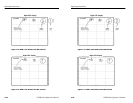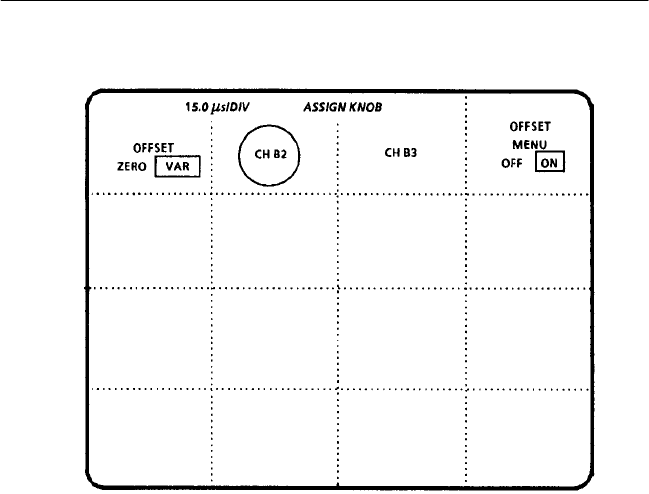
Operating Instructions
3–24
1780R-Series Operator’s Manual
Figure 3–12: Offsets Menu Screen
To obtain Offset menu, touch <OFFSET MENU> until <ON> is
outlined.
Touch <OFFSET> until <VAR> is outlined, and touch CHB2 or
CHB3 to assign large knob function to desired offset. Large knob
assignment will be circled.
Using the large knob, adjust offset of the selected display with
respect to the other display or displays.
DC Level Measurements
The 1780R-Series has the capability of indicating the DC levels of
the B1, B2, and B3 channels with a high degree of accuracy. This is
useful when adjusting the DC levels of RGB signals coming from a
CCU, for example. The following procedure details the DC
measurement technique for Parade mode.
Operating Instructions
3–24
1780R-Series Operator’s Manual
Figure 3–12: Offsets Menu Screen
To obtain Offset menu, touch <OFFSET MENU> until <ON> is
outlined.
Touch <OFFSET> until <VAR> is outlined, and touch CHB2 or
CHB3 to assign large knob function to desired offset. Large knob
assignment will be circled.
Using the large knob, adjust offset of the selected display with
respect to the other display or displays.
DC Level Measurements
The 1780R-Series has the capability of indicating the DC levels of
the B1, B2, and B3 channels with a high degree of accuracy. This is
useful when adjusting the DC levels of RGB signals coming from a
CCU, for example. The following procedure details the DC
measurement technique for Parade mode.