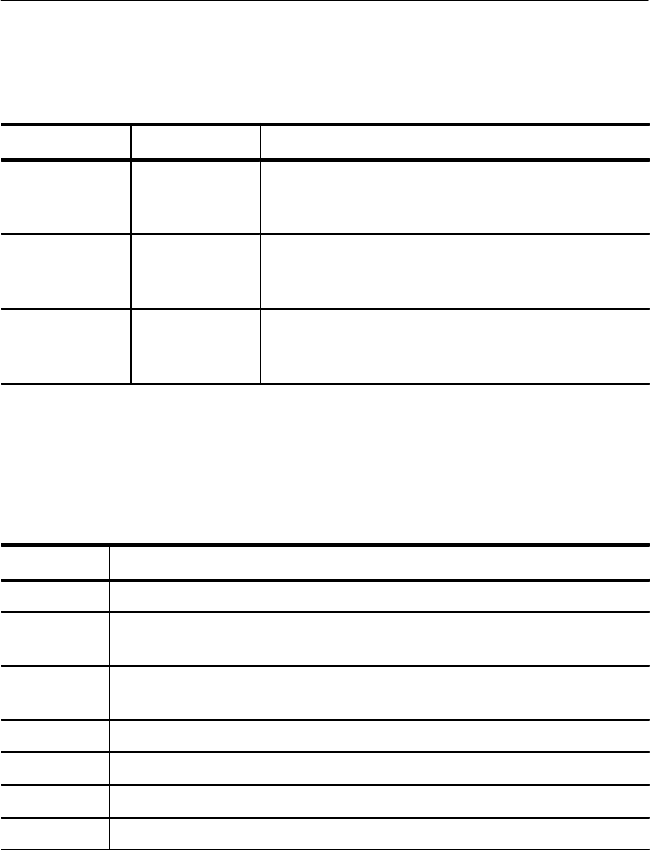
Operating Instructions
3–20
1780R-Series Operator’s Manual
Table 3–3: Serial Remote Commands to the 1780R-Series
Command* Function Results
#U or #u UPLOAD 1780R-Series sends a stream of data, representing
the current instrument configuration, to the host
computer.
#D or #d DOWNLOAD 1780R-Series expects a stream of data representing
an instrument configuration of the same form that was
uploaded.
#P or #p PARTIAL
DOWNLOAD
1780R-Series expects a stream of data representing
an instrument configuration, with the knob settings
(focus, intensity, etc.) not affected.
* The # character indicates a remote control command. The 1780R-Series
ignores all transmissions until this character is received.
Table 3–4: 1780R-Series Responses
Command Description
A The transmission was successful (ACK)
C Command not known. (The # character was received, but was not followed
by a U, u, D, d, P, or p. )
D Bad data received (all expected data consists of ASCII printable
characters.)
H Bad internal checksum.
N Bad transmission checksum (NACK)
T Timed out (the process took too long to complete).
V Software version number mismatch.
Serial data format: 8 data bits, 1 stop bit, no parity.
Baud rates supported are: 300, 1200, 9600, 19200. The baud rate
selection is made through page 3 of the Configure menu, with further
instructions later in this section.
Operating Instructions
3–20
1780R-Series Operator’s Manual
Table 3–3: Serial Remote Commands to the 1780R-Series
Command* Function Results
#U or #u UPLOAD 1780R-Series sends a stream of data, representing
the current instrument configuration, to the host
computer.
#D or #d DOWNLOAD 1780R-Series expects a stream of data representing
an instrument configuration of the same form that was
uploaded.
#P or #p PARTIAL
DOWNLOAD
1780R-Series expects a stream of data representing
an instrument configuration, with the knob settings
(focus, intensity, etc.) not affected.
* The # character indicates a remote control command. The 1780R-Series
ignores all transmissions until this character is received.
Table 3–4: 1780R-Series Responses
Command Description
A The transmission was successful (ACK)
C Command not known. (The # character was received, but was not followed
by a U, u, D, d, P, or p. )
D Bad data received (all expected data consists of ASCII printable
characters.)
H Bad internal checksum.
N Bad transmission checksum (NACK)
T Timed out (the process took too long to complete).
V Software version number mismatch.
Serial data format: 8 data bits, 1 stop bit, no parity.
Baud rates supported are: 300, 1200, 9600, 19200. The baud rate
selection is made through page 3 of the Configure menu, with further
instructions later in this section.


















