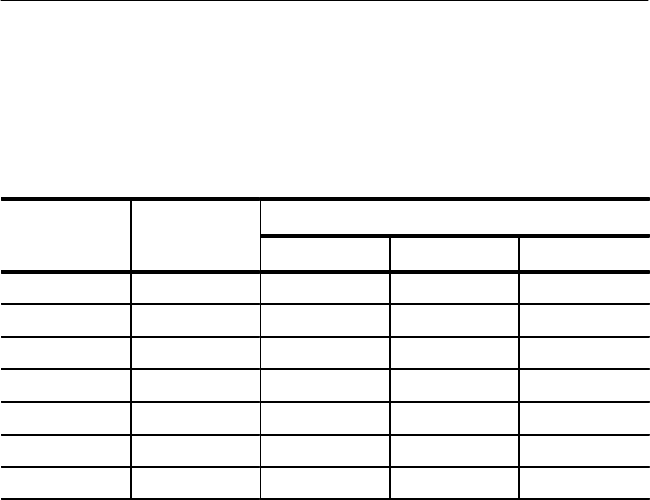
Connectors, Controls, Indicators
1780R-Series Operator’s Manual
2–13
and continuously increase the magnification factor. Magnifica-
tion factors are shown in Table 2–2.
Table 2–2: Waveform Magnification
> tton
Magni ication
msec/Div
>
Bu
tton
Setting
Magni
f
ication
Factor
1 Line 2 Line 3 Line
Off X1
5.0 ms 10.0 ms 15.0 ms
One Push X5
1.0 ms 2.0 ms 3.0 ms
Two Pushes X10
0.50 ms 1.0 ms 1.50 ms
Three Pushes X20
0.25 ms 0.50 ms 0.75 ms
Four Pushes X25
0.20 ms 0.40 ms 0.60 ms
Five Pushes X50
0.10 ms 0. 20 ms 0.30 ms
Six Pushes X100
0.05 ms 0.10 ms 0.15 ms
30. OFF <. Push and release to decrease magnification (up to six
steps). Turns off the magnifier when pushed enough times, or
when held.
31. VAR / SLOW (Switch). This switch toggles between Variable
Sweep, Slow Sweep, and Off (calibrated sweep).
32. SWEEP RATE (Control). Use the knob to control the sweep rate
when VAR is selected, and sweep duration when SLOW is
selected. VAR and SLOW control settings are saved and
reinstated each time the mode is entered. To return to calibrated
sweep, push the VAR/SLOW button until the red LEDs are off.
Gain
33. VAR / X5 (Switch). This switch controls the waveform monitor
vertical gain. Push and release to toggle through variable gain,
X5 gain, and off. The waveform knob controls the amount of
variable gain when VAR is selected. Push and hold to enable both
X5 and Variable Gain.
Connectors, Controls, Indicators
1780R-Series Operator’s Manual
2–13
and continuously increase the magnification factor. Magnifica-
tion factors are shown in Table 2–2.
Table 2–2: Waveform Magnification
> tton
Magni ication
msec/Div
>
Bu
tton
Setting
Magni
f
ication
Factor
1 Line 2 Line 3 Line
Off X1
5.0 ms 10.0 ms 15.0 ms
One Push X5
1.0 ms 2.0 ms 3.0 ms
Two Pushes X10
0.50 ms 1.0 ms 1.50 ms
Three Pushes X20
0.25 ms 0.50 ms 0.75 ms
Four Pushes X25
0.20 ms 0.40 ms 0.60 ms
Five Pushes X50
0.10 ms 0. 20 ms 0.30 ms
Six Pushes X100
0.05 ms 0.10 ms 0.15 ms
30. OFF <. Push and release to decrease magnification (up to six
steps). Turns off the magnifier when pushed enough times, or
when held.
31. VAR / SLOW (Switch). This switch toggles between Variable
Sweep, Slow Sweep, and Off (calibrated sweep).
32. SWEEP RATE (Control). Use the knob to control the sweep rate
when VAR is selected, and sweep duration when SLOW is
selected. VAR and SLOW control settings are saved and
reinstated each time the mode is entered. To return to calibrated
sweep, push the VAR/SLOW button until the red LEDs are off.
Gain
33. VAR / X5 (Switch). This switch controls the waveform monitor
vertical gain. Push and release to toggle through variable gain,
X5 gain, and off. The waveform knob controls the amount of
variable gain when VAR is selected. Push and hold to enable both
X5 and Variable Gain.


















