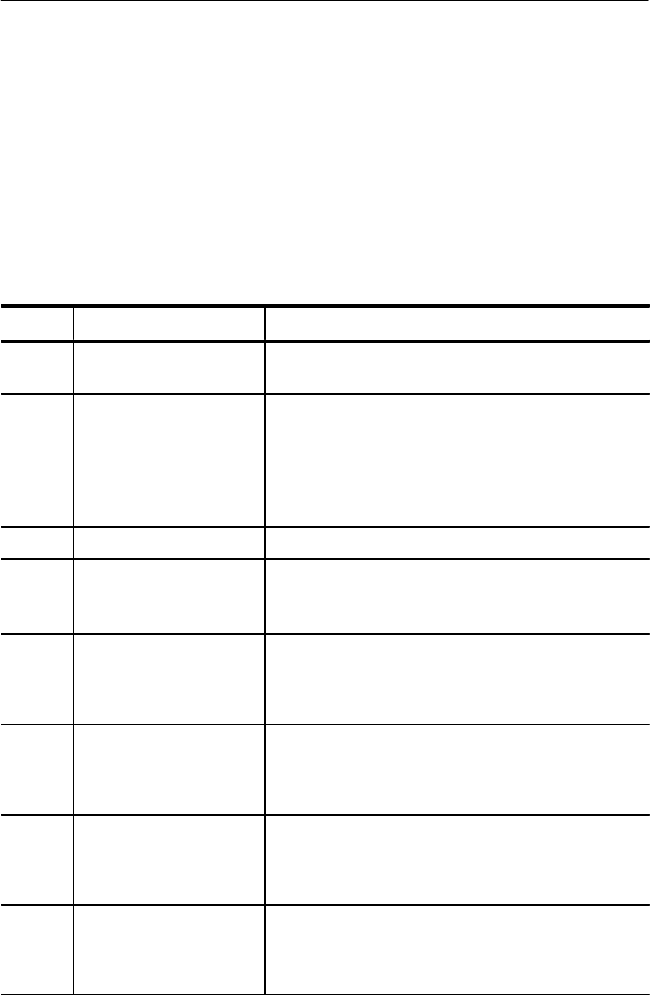
Operating Instructions
3–16
1780R-Series Operator’s Manual
a. To recall a preset, force the corresponding remote line
low.
b. To store a front-panel configuration at a preset location,
apply a low first to the Store line (pin 11) and then to the
desired preset. Alternately, the Store line and desired
preset line may be forced low simultaneously.
Table 3–2: Remote Pin Functions
Pin Name Function
1 RGB Staircase Input
1 MW input impedance to ground. Requires 10 V
staircase signal.
2 / RGB Enable Low = RGB Enable. Routes the signal on pin 1 to the
Horizontal amplifier, where it is added to the ramps
from the Ramp Generator.
In RGB mode, the Ramp Generator reduces the
ramp to 1/3 or 1/4 size (selected by A2J585).
3 NC
4 / Remote Sync Enable Low = Remote Sync Enable. INT / EXT Reference
turned off, and instrument sync provided by the
signal on pin 10.
5 / Preset 2 Low with Pin 11 High = Recall Preset 2.
Low with Pin 11 Low = Store current F/P settings at
Preset 2 location.
6 / Preset 3 Low with Pin 11 High = Recall Preset 3.
Low with Pin 11 Low = Store current F/P settings at
Preset 3 location.
7 / Preset 1 Low with Pin 11 High = Recall Preset 1.
Low with Pin 11 Low = Store current F/P settings at
Preset 1 location.
8 / Preset 4 Low with Pin 11 High = Recall Preset 4.
Low with Pin 11 Low = Store current F/P settings at
Preset 4 location.
Operating Instructions
3–16
1780R-Series Operator’s Manual
a. To recall a preset, force the corresponding remote line
low.
b. To store a front-panel configuration at a preset location,
apply a low first to the Store line (pin 11) and then to the
desired preset. Alternately, the Store line and desired
preset line may be forced low simultaneously.
Table 3–2: Remote Pin Functions
Pin Name Function
1 RGB Staircase Input
1 MW input impedance to ground. Requires 10 V
staircase signal.
2 / RGB Enable Low = RGB Enable. Routes the signal on pin 1 to the
Horizontal amplifier, where it is added to the ramps
from the Ramp Generator.
In RGB mode, the Ramp Generator reduces the
ramp to 1/3 or 1/4 size (selected by A2J585).
3 NC
4 / Remote Sync Enable Low = Remote Sync Enable. INT / EXT Reference
turned off, and instrument sync provided by the
signal on pin 10.
5 / Preset 2 Low with Pin 11 High = Recall Preset 2.
Low with Pin 11 Low = Store current F/P settings at
Preset 2 location.
6 / Preset 3 Low with Pin 11 High = Recall Preset 3.
Low with Pin 11 Low = Store current F/P settings at
Preset 3 location.
7 / Preset 1 Low with Pin 11 High = Recall Preset 1.
Low with Pin 11 Low = Store current F/P settings at
Preset 1 location.
8 / Preset 4 Low with Pin 11 High = Recall Preset 4.
Low with Pin 11 Low = Store current F/P settings at
Preset 4 location.


















