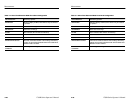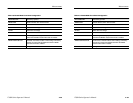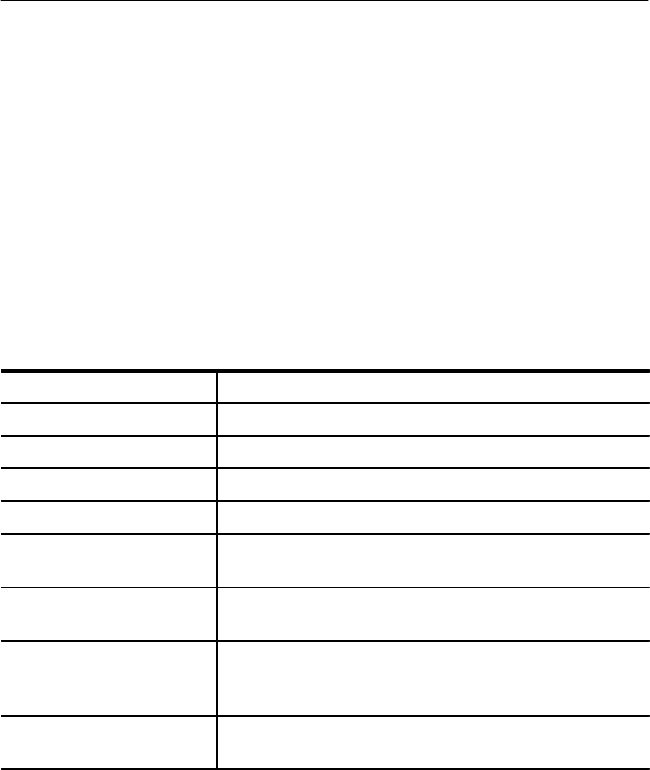
Measurements
1780R-Series Operator’s Manual
4–31
R–Y Sweep Measurement
Enter R–Y Sweep Mode
Push the MEASURE button to enable the Measurement menu,
shown in Figure 4–1.
Touch <R–Y SWEEP> on the screen.
Vectorscope and waveform displays are enabled and the instrument
is now configured as shown in Table 4–8.
Table 4–8: R–Y Sweep Mode Front-Panel Configuration
VECTORSCOPE Vector or SCH Selected by operator. Other choices locked.
WAVEFORM Waveform display enabled, other choices locked.
INPUT Status does not change
REFERENCE Status does not change
FILTER Locked
WFM SWEEPS Two Field is selected. Other choices may be made by
operator.
GAINS Gain control settings selected by operator are saved and
reinstated each time the R–Y Sweep mode is enabled.
WAVEFORM POSITION Horizontal and Vertical Position control settings selected by
operator are saved and reinstated each time the R–Y
Sweep mode is enabled.
VOLTAGE & TIMING
CURSORS
Both Voltage and Timing cursors are available
Exit R–Y Sweep Measurement Mode
To exit the R–Y Sweep mode, push the MEASURE button again. All
instrument settings return to their previous state.
R–Y Sweep Mode Information
The 1780R-Series R–Y Sweep mode provides a voltage-versus-time
display (on the waveform monitor CRT) of the vectorscope R–Y
demodulator output.
Measurements
1780R-Series Operator’s Manual
4–31
R–Y Sweep Measurement
Enter R–Y Sweep Mode
Push the MEASURE button to enable the Measurement menu,
shown in Figure 4–1.
Touch <R–Y SWEEP> on the screen.
Vectorscope and waveform displays are enabled and the instrument
is now configured as shown in Table 4–8.
Table 4–8: R–Y Sweep Mode Front-Panel Configuration
VECTORSCOPE Vector or SCH Selected by operator. Other choices locked.
WAVEFORM Waveform display enabled, other choices locked.
INPUT Status does not change
REFERENCE Status does not change
FILTER Locked
WFM SWEEPS Two Field is selected. Other choices may be made by
operator.
GAINS Gain control settings selected by operator are saved and
reinstated each time the R–Y Sweep mode is enabled.
WAVEFORM POSITION Horizontal and Vertical Position control settings selected by
operator are saved and reinstated each time the R–Y
Sweep mode is enabled.
VOLTAGE & TIMING
CURSORS
Both Voltage and Timing cursors are available
Exit R–Y Sweep Measurement Mode
To exit the R–Y Sweep mode, push the MEASURE button again. All
instrument settings return to their previous state.
R–Y Sweep Mode Information
The 1780R-Series R–Y Sweep mode provides a voltage-versus-time
display (on the waveform monitor CRT) of the vectorscope R–Y
demodulator output.