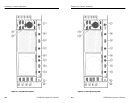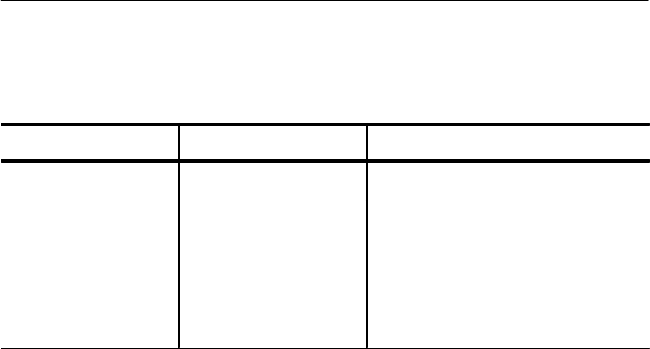
Connectors, Controls, Indicators
2–12
1780R-Series Operator’s Manual
Table 2–1: Possible Parade and Overlay Configurations (Cont.)
Display Automatic SelectionsPossible Inputs *
Overlay
C
H B1 an
d
C
H B
2
, o
r
CdC3r
If
TWO
L
IN
E o
r
T
H
R
EE L
IN
E op
er
a
-
s se e ed s r me re er
ONE LINE or
FIELD
C
H B1 an
d
C
H B
3
, o
r
CH B2 and CH B3, or
CH A and Probe, or
Probe and CH B1, or
CH A and CH B1, or
CH B1 and CH B2 and
CH B3
tion i
s
se
l
e
ct
ed
, in
s
t
r
u
me
nt will
re
v
er
t
to ONE LINE or FIELD operation
when Overlay is selected.
* Other combinations not permitted, and will cause a beep to sound.
25. WFM / WFM+CAL. Push and release this switch to toggle
between standard waveform display and waveform plus calibrator
signal.
Ref
26. INT / EXT / CW. This switch toggles between an internal signal
(incoming video) and an external signal (rear-panel input) for
sync and subcarrier reference. Push and hold this switch to select
the rear-panel CW input as a subcarrier reference. The LED will
indicate whether CW Sync has been set for internal or external
(via the Configure menu, page 3).
27. LINE / FIELD. Push and release to toggle between LINE and
FIELD. Line and Field combinations are limited only when in
Overlay and Parade modes. See Table 2–1.
Wfm Horizontal
28. ONE / TWO / THREE. Push and release to toggle between ONE
and TWO. Push and hold to select THREE. The Line and Field
combinations are limited only when in Parade or Overlay mode,
as shown in Table 2–1.
Magnifier
29. ON >. Push and release to turn on the magnifier, then push again
to increase magnification. Push and hold to turn on the magnifier
Connectors, Controls, Indicators
2–12
1780R-Series Operator’s Manual
Table 2–1: Possible Parade and Overlay Configurations (Cont.)
Display Automatic SelectionsPossible Inputs *
Overlay
C
H B1 an
d
C
H B
2
, o
r
CdC3r
If
TWO
L
IN
E o
r
T
H
R
EE L
IN
E op
er
a
-
s se e ed s r me re er
ONE LINE or
FIELD
C
H B1 an
d
C
H B
3
, o
r
CH B2 and CH B3, or
CH A and Probe, or
Probe and CH B1, or
CH A and CH B1, or
CH B1 and CH B2 and
CH B3
tion i
s
se
l
e
ct
ed
, in
s
t
r
u
me
nt will
re
v
er
t
to ONE LINE or FIELD operation
when Overlay is selected.
* Other combinations not permitted, and will cause a beep to sound.
25. WFM / WFM+CAL. Push and release this switch to toggle
between standard waveform display and waveform plus calibrator
signal.
Ref
26. INT / EXT / CW. This switch toggles between an internal signal
(incoming video) and an external signal (rear-panel input) for
sync and subcarrier reference. Push and hold this switch to select
the rear-panel CW input as a subcarrier reference. The LED will
indicate whether CW Sync has been set for internal or external
(via the Configure menu, page 3).
27. LINE / FIELD. Push and release to toggle between LINE and
FIELD. Line and Field combinations are limited only when in
Overlay and Parade modes. See Table 2–1.
Wfm Horizontal
28. ONE / TWO / THREE. Push and release to toggle between ONE
and TWO. Push and hold to select THREE. The Line and Field
combinations are limited only when in Parade or Overlay mode,
as shown in Table 2–1.
Magnifier
29. ON >. Push and release to turn on the magnifier, then push again
to increase magnification. Push and hold to turn on the magnifier