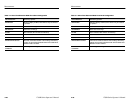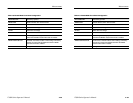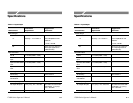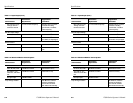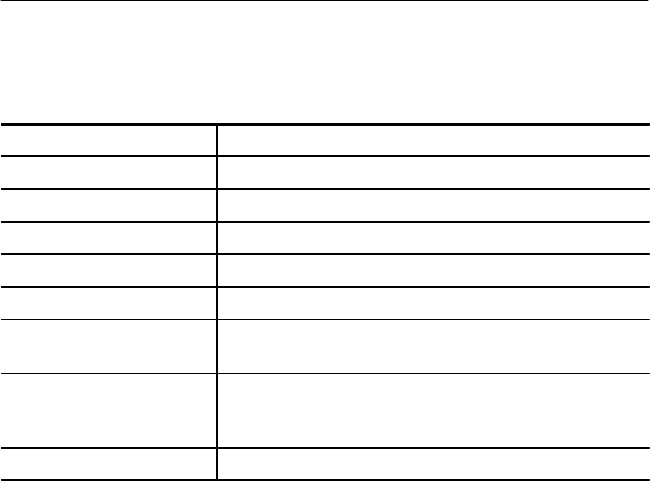
Measurements
1780R-Series Operator’s Manual
4–35
Table 4–9: Bowtie Mode Front-Panel Configuration
VECTORSCOPE Selected by operator
WAVEFORM Parade selected, other choices locked
INPUT B1–B2 & B1–B3 selected, other choices locked
REFERENCE Status does not change
FILTER Status does not change
WFM SWEEPS Two Line selected, other choices locked
GAINS Gain setting selected by operator are saved and reinstated
each time the Bowtie measurement mode is enabled
WAVEFORM POSITION Horizontal and Vertical Position control settings selected by
operator are saved and reinstated each time the Bowtie
measurement mode is enabled
TIMING CURSORS Timing cursors are available
Measurements
1780R-Series Operator’s Manual
4–35
Table 4–9: Bowtie Mode Front-Panel Configuration
VECTORSCOPE Selected by operator
WAVEFORM Parade selected, other choices locked
INPUT B1–B2 & B1–B3 selected, other choices locked
REFERENCE Status does not change
FILTER Status does not change
WFM SWEEPS Two Line selected, other choices locked
GAINS Gain setting selected by operator are saved and reinstated
each time the Bowtie measurement mode is enabled
WAVEFORM POSITION Horizontal and Vertical Position control settings selected by
operator are saved and reinstated each time the Bowtie
measurement mode is enabled
TIMING CURSORS Timing cursors are available