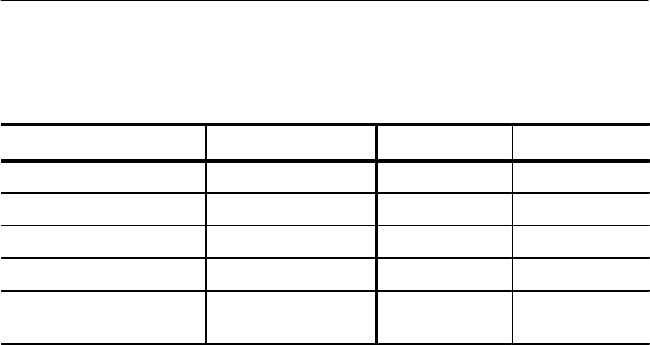
Operating Instructions
3–38
1780R-Series Operator’s Manual
Table 3–5: Initial Settings (Cont.)
Control SettingControlSetting
COUPLING AC BEEP On
FIELD TRIG F1 BAUD RATE 9600
SLOW SWEEP TRIG + PROBE GAIN X1
FRONT INPUT HI Z CLAMP BP
VECTOR PAL (1781R only) ABS UNITS IRE (1780R)
mV (1781R)
The Preset menu LED will stay on until the menu is exited. <INIT>
is displayed in the upper right portion of the CRT.
Exit Initial Settings. Use one of these two methods to exit the Preset
menu:
1. Exit by pushing the front-panel PRESET menu button, and the
instrument returns to its previous settings.
2. Exit by changing any right-side front-panel control, and the
instrument continues to operate at the Initial settings (allowing
modifications by the operator).
Recover
<RECOVER> only appears on the CRT after:
1. Preset menu is entered.
2. Initial or Preset setting is recalled.
3. Preset menu is exited by modifying the recalled Initial or Preset
setting.
4. Preset menu is re-entered by pushing front-panel PRESET menu
button.
Push PRESET button to enter Preset menu.
Touch <INIT> or any of the 12 presets.
Operating Instructions
3–38
1780R-Series Operator’s Manual
Table 3–5: Initial Settings (Cont.)
Control SettingControlSetting
COUPLING AC BEEP On
FIELD TRIG F1 BAUD RATE 9600
SLOW SWEEP TRIG + PROBE GAIN X1
FRONT INPUT HI Z CLAMP BP
VECTOR PAL (1781R only) ABS UNITS IRE (1780R)
mV (1781R)
The Preset menu LED will stay on until the menu is exited. <INIT>
is displayed in the upper right portion of the CRT.
Exit Initial Settings. Use one of these two methods to exit the Preset
menu:
1. Exit by pushing the front-panel PRESET menu button, and the
instrument returns to its previous settings.
2. Exit by changing any right-side front-panel control, and the
instrument continues to operate at the Initial settings (allowing
modifications by the operator).
Recover
<RECOVER> only appears on the CRT after:
1. Preset menu is entered.
2. Initial or Preset setting is recalled.
3. Preset menu is exited by modifying the recalled Initial or Preset
setting.
4. Preset menu is re-entered by pushing front-panel PRESET menu
button.
Push PRESET button to enter Preset menu.
Touch <INIT> or any of the 12 presets.


















