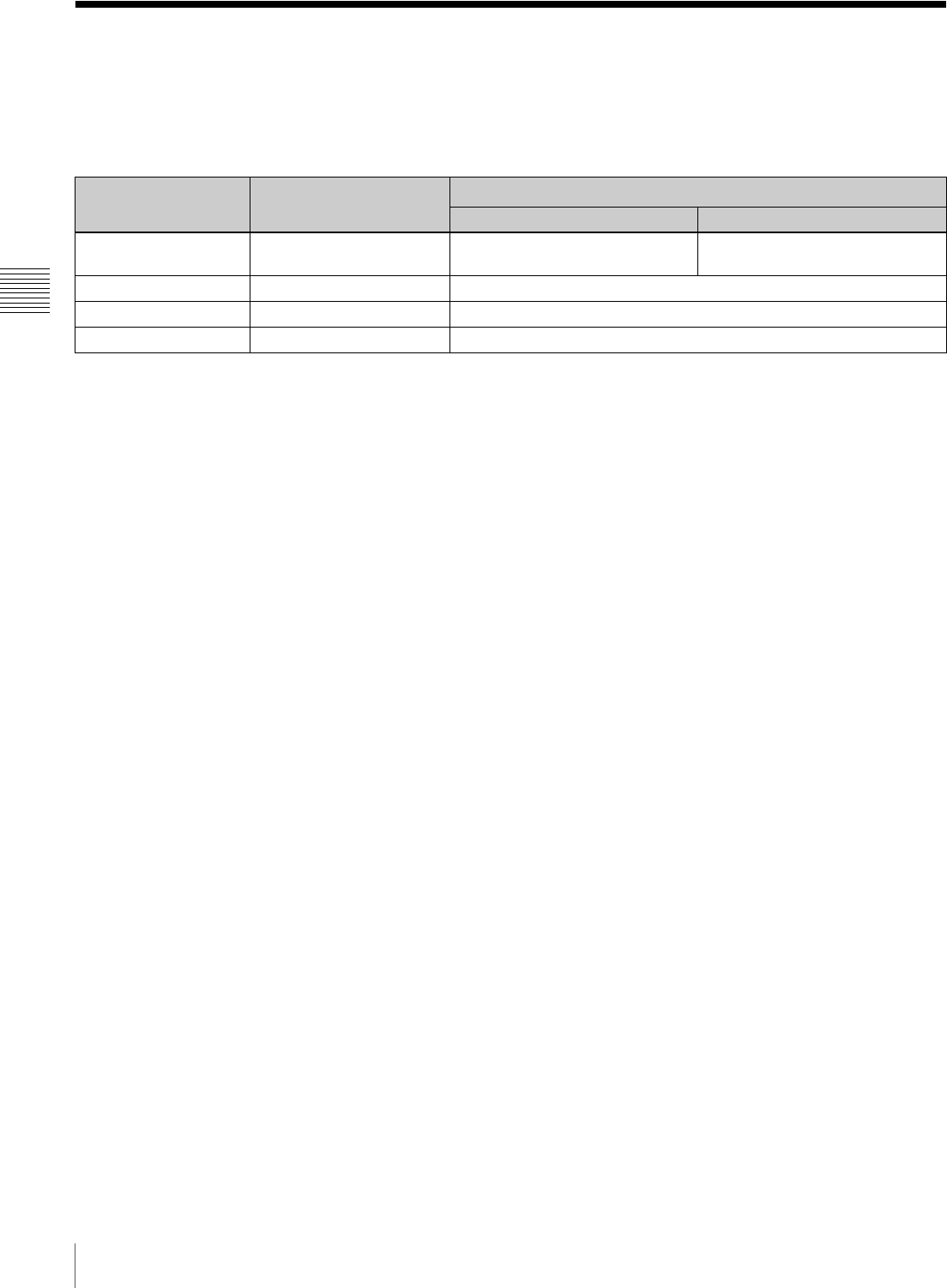
42
Synchronization Reference Signals
Chapter 3 Preparations
Synchronization Reference Signals
The synchronization reference signal generator of this unit
synchronizes to a reference signal input to the REF.
VIDEO INPUT connector or to a video input signal.
External synchronization is as follows, depending on the
setting of OUT REF on page P6 REF of the function menu,
and on the type of the selected input signal. Video output
signals are always synchronized to the internal
synchronization signal.
a) Same as when V INPUT on page P1 VIDEO of the function menu is set to
“SG”.
b) FAM and FTP connections always synchronize to the internal
synchronization reference signal, regardless of the setting of OUT REF.
Synchronization reference signals when
you are recording, playing, or editing 720P
signals
When you are recording, playing, or editing 720P signals,
set OUT REF on page P6 REF of the function menu item
to “REF”, and synchronize the internal reference signal
generator of this unit to a reference signal input to the REF.
VIDEO INPUT connector. The following reference
signals may be used.
720/59.94P system: 1080/59.94i tri-level sync signal, 525
black burst signal
720/50P system: 1080/50i tri-level sync signal, 625 black
burst signal
When you connect this unit directly to the video I/O
connectors of the PDW-F1600/HD1500/F800/700, you
can record and dub 720P signals even if you set OUT REF
on page P6 REF of the function menu item to “INPUT”.
Input to SD/HDSDI
INPUT connector
a)
Input to REF. VIDEO
INPUT connector
Setting of OUT REF on page P6 REF
b)
REF INPUT
Yes Yes Synchronize to the signal input to
the REF. VIDEO INPUT connector
Synchronize to the signal input to
the SD/HDSDI INPUT connector
Yes No Synchronize to the signal input to the SD/HDSDI INPUT connector
No Yes Synchronize to the signal input to the REF. VIDEO INPUT connector
No No No external synchronization is made


















