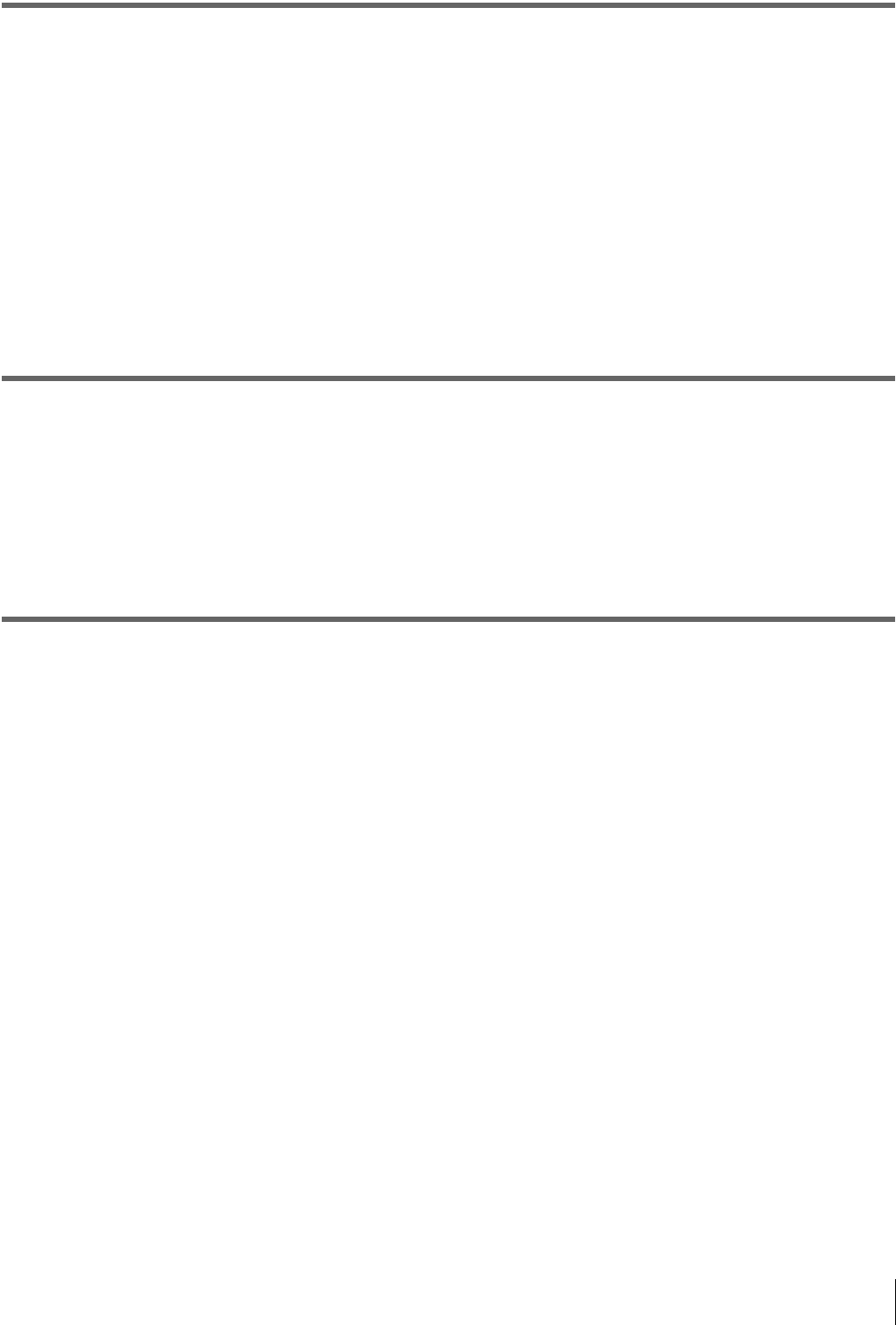
Table of Contents
9
Chapter 7 Menus
Menu System Configuration....................................................... 121
Setup Menu ..................................................................................121
Items in the basic menu ..................................................................... 122
Basic menu operations....................................................................... 126
Items in the extended menu ............................................................... 129
Extended menu operations................................................................. 142
Maintenance Menu ...................................................................... 144
Items in the maintenance menu ......................................................... 144
Maintenance menu operations ........................................................... 148
Chapter 8 Planning Metadata
Overview....................................................................................... 151
Manipulating planning metadata ....................................................... 151
To set clip names by using planning metadata.................................. 151
Setting essence mark names by using planning metadata ................. 152
Appendix
Important Notes on Operation.................................................... 154
Condensation ..................................................................................... 154
About the LCD panel......................................................................... 154
Periodic Maintenance.................................................................. 155
Digital hours meter ............................................................................ 155
Troubleshooting .......................................................................... 157
Alarms................................................................................................ 157
Error messages...................................................................................167
To eject discs with the unit powered off............................................ 167
Specifications .............................................................................. 167
Using PDZ-1 Proxy Browsing Software..................................... 170
Using UMID Data.......................................................................... 171
Ancillary Data............................................................................... 173
Ancillary data in HDSDI signals ....................................................... 173
Ancillary data in MXF files............................................................... 173
General MXF metadata...................................................................... 173
Correspondence between Setting Items of the HKDV-900 and
Setup Menu of This Unit....................................................... 174
List of Supported USB Keyboards............................................. 175


















