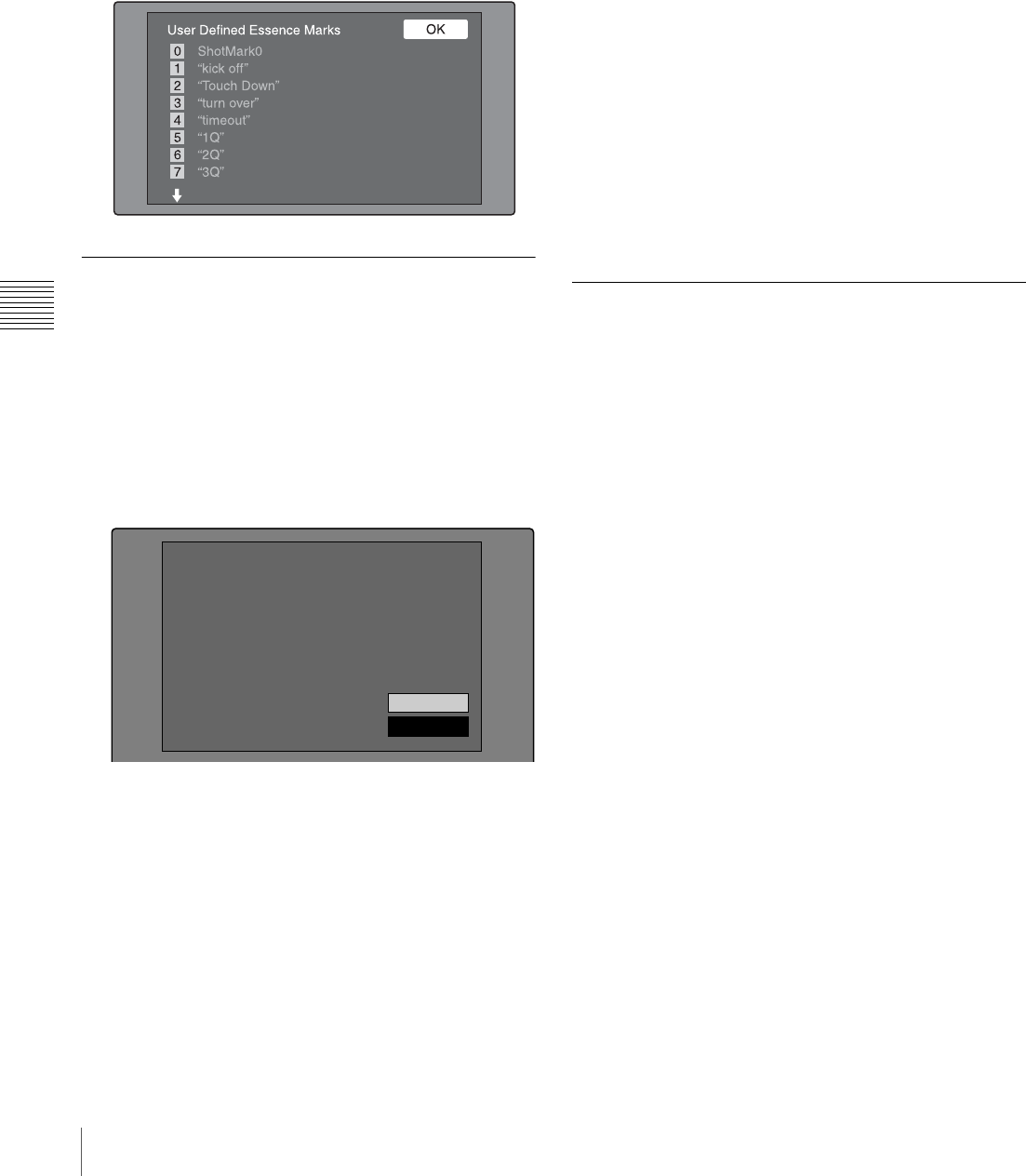
94
Disc Operations
Chapter 5 Operations in GUI Screens
1
Display the Planning Metadata Properties screen (see
page 93) for the planning metadata loaded into this
unit.
The , button is enabled when the planning metadata
contains user-defined essence marks (see page 152).
2
Press ,, and then turn the PUSH SET(S.SEL) knob.
The User Defined Essence Marks screen appears.
Formatting discs
See page 73 for more information about GUI screen
operations.
1
Display the Disc Menu.
2
Select Format Disc, and then press the PUSH
SET(S.SEL) knob.
A message appears asking you to confirm the format.
3
Select OK, and then press the PUSH SET(S.SEL)
knob.
To cancel the format
Select Cancel, and then press the PUSH SET(S.SEL)
knob.
To continue by formatting another disc
Exchange the disc, select OK, and then press the
PUSH SET(S.SEL) knob.
To exit the formatting screen
Press the PUSH SET(S.SEL) knob with Exit selected.
To disable the Format Disc command
To prevent inadvertent disc formatting, resulting in the
loss of recorded data, you can disable the Format Disc
command.
See page 73 for more information about GUI information.
1
Display the Disc Menu.
2
Select Settings, and then press the PUSH SET(S.SEL)
knob.
3
Select Disable “Format Disc”, and then press the
PUSH SET(S.SEL) knob.
4
Select Disable, and then press the PUSH SET(S.SEL)
knob.
Displaying disc and clip properties
in a web browser
By connecting this unit and a computer over a network,
you can display disc properties and clip properties in a web
browser installed on the computer (Web Thumbnail
function).
The Clip Properties page also allows you to download
high-resolution clip data, proxy AV data, and metadata
from this unit and to save that data on your computer.
To display the unit’s XDCAM web pages
1
Connect this unit and a computer to a network (see
page 149).
2
Start the browser on the computer, and enter “http://”
+ IP_address_of_this_unit + “/” in the address bar of
the browser, and then press the Enter key.
For example, if the IP address of this unit is
“192.168.001.010”, enter “http://192.168.1.10/”.
If the connection succeeds, you will be prompted to
enter a user name and a password.
3
Enter your user name and password, and then press the
Enter key.
The user name and password are set to the following
when the unit is shipped from the factory.
• User name: admin
• Password: Model name (“pdw-f1600” or “pdw-
hd1500”)
Cancel
OK
Format Disc
All Clips, Clip Lists and
Non-AV Data (General Files)
will be Deleted.
Format OK?


















