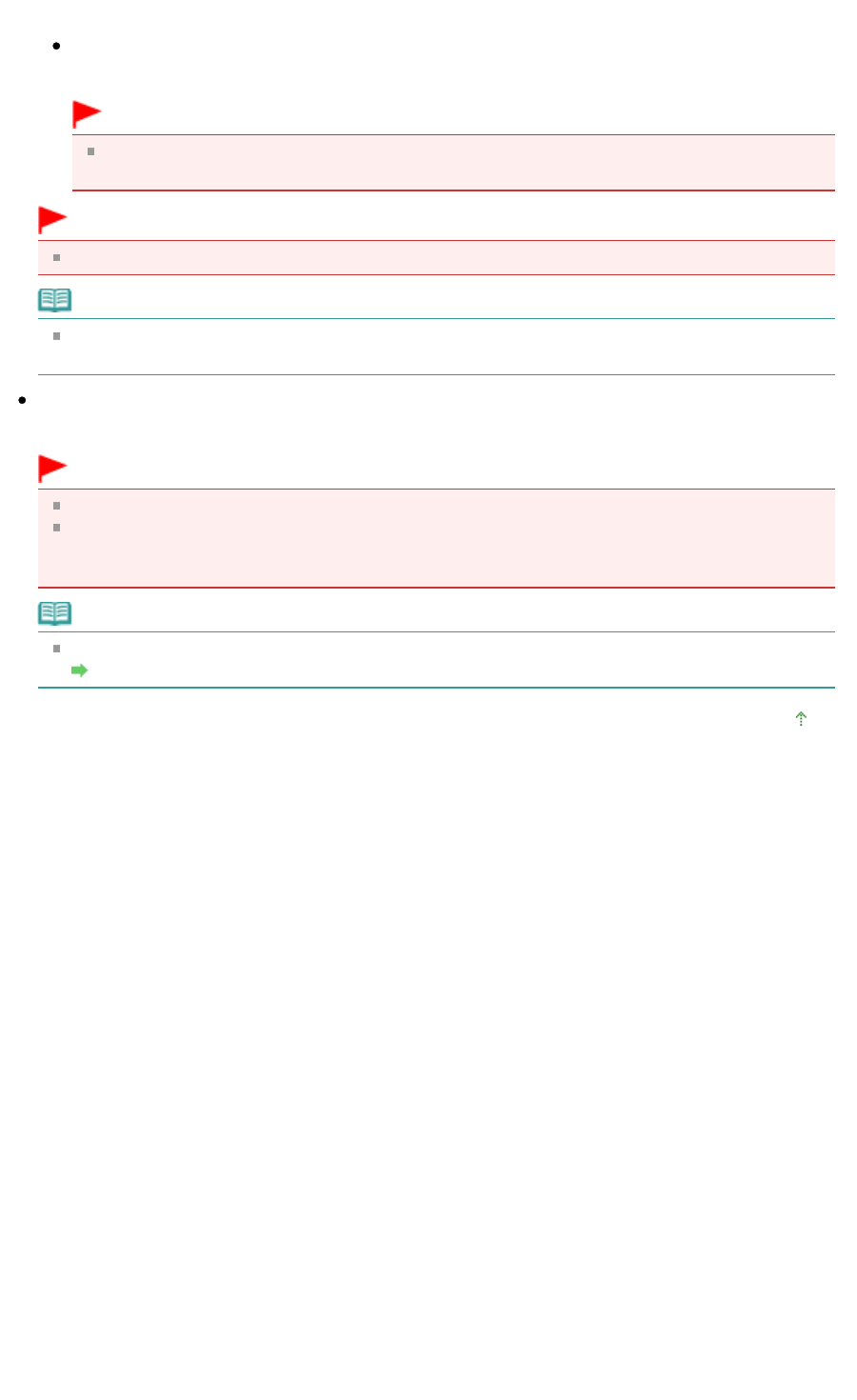
It is recommended that you normally select this setting.
High
Compresses the file size when saving, allowing you to reduce the load on your network/server.
Important
Highly compressed PDF images may degrade if you repeatedly save them with high
compression.
Important
Compression type cannot be set when Color Mode is Black and White.
Note
The following images can be compressed with high efficiency.
- Images with resolutions within the range of 75 dpi to 600 dpi
Security
Set passwords for opening, editing and printing the created PDF files.
Important
In Windows 2000, Internet Explorer 5.5 Service Pack 2 or later is required to use this function.
This function is not available when images are automatically saved after scanning, such as when
scanning from the One-click Mode screen or scanning using the button on the machine (Scanner
Button).
Note
Select Password Security and set passwords in the Password Security -Settings dialog box.
Setting Passwords for PDF Files
Page top
Page 112 of 334 pagesPDF Settings Dialog Box


















