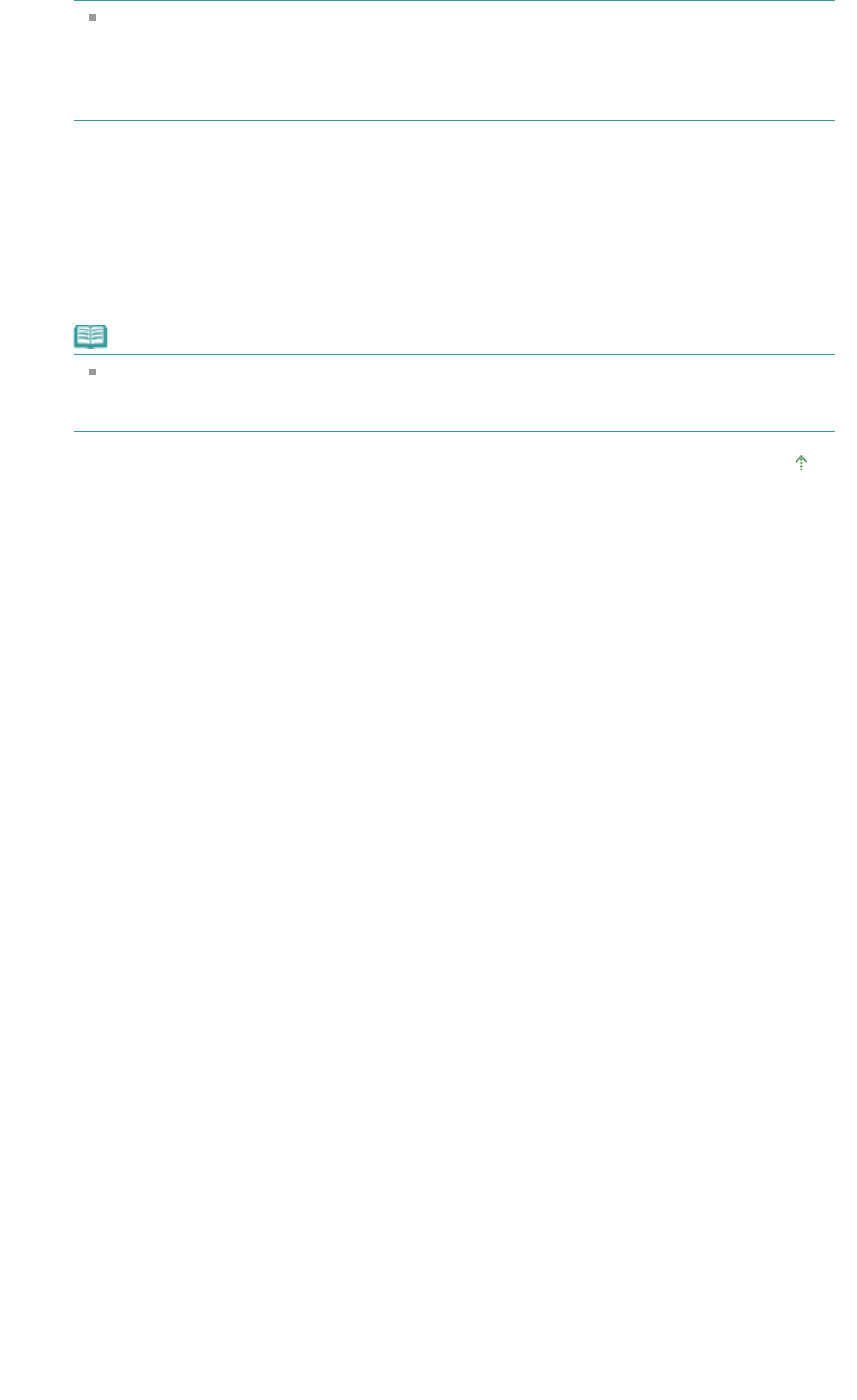
In Windows 7 and Windows Vista, a confirmation or warning dialog box may appear while
installing, uninstalling or starting software.
Such dialog box appears when administrative rights are required to perform a task.
If you are logged on to an administrator account, click Continue or Allow (Yes in Windows 7)
to continue.
2.
Select Canon Inkjet Printer/Scanner/Fax Extended Survey Program.
3.
Select Change.
Follow the on-screen instructions and select Yes to open a confirmation screen before sending
the usage status from the next time.
Select No to send the usage status automatically.
Note
Select Uninstall (Windows XP and Windows 2000: Delete) to delete the Inkjet Printer/
Scanner/Fax Extended Survey Program. Follow the on-screen instructions to complete.
Page top
Page 332 of 334 pagesAbout Inkjet Printer/Scanner/Fax Extended Survey Program


















